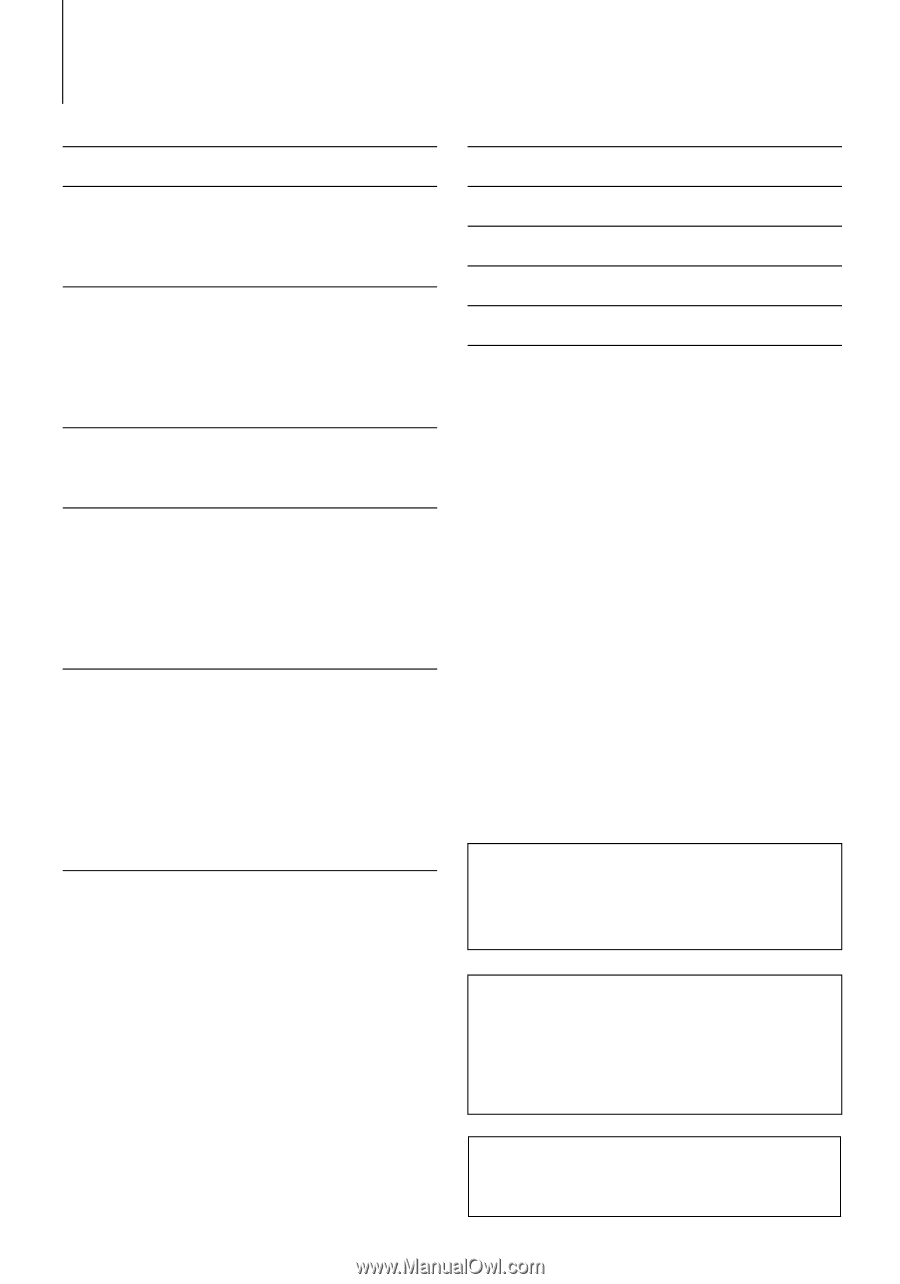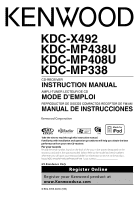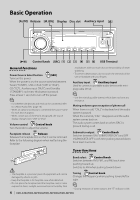Kenwood KDC-X492 Instruction Manual - Page 2
Contents - usb
 |
View all Kenwood KDC-X492 manuals
Add to My Manuals
Save this manual to your list of manuals |
Page 2 highlights
Contents Before use 3 Basic Operation 4 General functions Tuner functions Disc & Audio file play functions General Operation 6 Audio Control Adjusting the detail of Audio Control Audio Setup Speaker Setting Display Switching Tuner Operation 9 Direct Access Tuning Frequency Step Setting Music disc/Audio file Operation 10 Play Functions of Disc Changer Direct Music Search Direct Disc Search List Select iPod Select Track Select Menu Operation 12 Menu System Activating Security Code Deactivating Security Code Manual Clock Adjustment AMP Control Auxiliary Input Display Setting Receive mode Setting Demonstration mode Setting Basic Operations of remote control 15 Appendix 16 Accessories/ Installation Procedure 18 Connecting Wires to Terminals 19 Installation 20 Troubleshooting Guide 21 Specifications 23 Panel illustrations used in this document The control panel for KDC-X492 is used to describe operations in this document. Playing AAC, MP3, and WMA data This document refers to AAC, MP3, and WMA data stored in iPod, USB device, and CD-R/RW as "audio files." Refer to the section on "Audio Files" to control these data. See (page 16) for details. • iPod is a trademark of Apple Inc., registered in the U.S. and other countries. • The "AAC" logo is trademark of Dolby Laboratories. 2 | KDC-X492/KDC-MP438U/KDC-MP408U/KDC-MP338