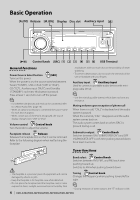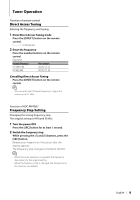Kenwood KDC-X492 Instruction Manual - Page 9
Tuner Operation - remote
 |
View all Kenwood KDC-X492 manuals
Add to My Manuals
Save this manual to your list of manuals |
Page 9 highlights
Tuner Operation Function of remote control Direct Access Tuning Entering the frequency and tuning. 1 Enter Direct Access Tuning mode Press the [DIRECT] button on the remote control. "- - - -" is displayed. 2 Enter the frequency Press the number buttons on the remote control. Example: Desired frequency 92.1 MHz (FM) 810 kHz (AM) Press button [0], [9], [2], [1] [0], [8], [1], [0] Cancelling Direct Access Tuning Press the [DIRECT] button on the remote control. ⁄ • You can enter the FM band frequency in steps of a minimum of 0.1 MHz. Function of KDC-MP408U Frequency Step Setting Changing the tuning frequency step. The original setting is FM band 50 kHz. 1 Turn the power OFF Press the [SRC] button for at least 1 second. 2 Switch the frequency step While pressing the [1] and [5] buttons, press the [SRC] button. Release your fingers from the button after the display appears. The frequency step changes to FM band 200 kHz. ⁄ • When the same operation is repeated, the frequency step returns to the original setting. • When the frequency step is changed, the frequencies in the memory are deleted. English | 9