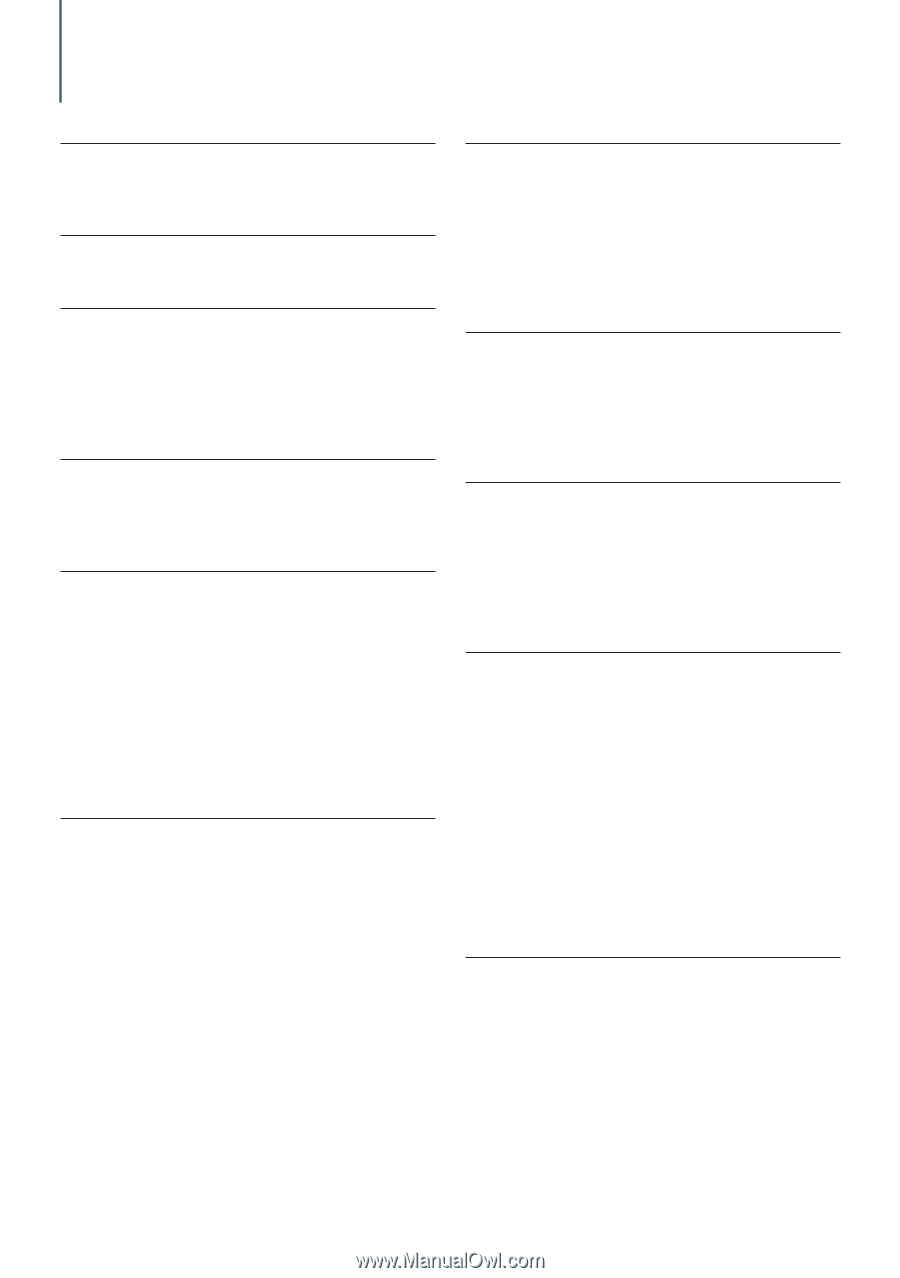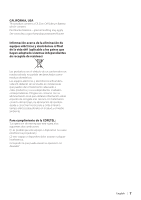Kenwood KDC-X998 Instruction Manual - Page 2
Contents
 |
View all Kenwood KDC-X998 manuals
Add to My Manuals
Save this manual to your list of manuals |
Page 2 highlights
Contents 1. Before use 4 1-1. Safety precaution 1-2. Important information 1-3. Regulatory Compliance 2. Appendix 8 2-1. Specifications 2-2. Trademarks 3. Basic operations 12 3-1. Component names 3-2. Preparations 3-3. How to select the item 3-4. Adjusting the clock 3-5. General operations 4. Audio adjustments (KDC-X898, KDC- BT858U) 16 4-1. Audio control 4-2. Audio preset 4-3. Audio preset recall 5. DSP settings (KDC-X998, KDC- BT958HD) 18 5-1. Audio control 5-2. Manual equalizer control 5-3. Car type selection 5-4. Speaker setting 5-5. X'Over setting 5-6. Listening position setting 5-7. Delay time control 5-8. Channel level fine adjustments 5-9. Resetting of DTA Settings 5-10. DSP preset 5-11. DSP preset recall 6. Listen to the iPod 26 6-1. Models of iPods/iPhones that can be connected to this unit 6-2. Playing music 6-3. Music search 6-4. Alphabet search 6-5. Direct search 6-6. Skip search 6-7. Skip search ratio setting 6-8. Playback mode 6-9. App & iPod mode setting search 7. Pandora® 32 7-1. Requirements Pandora® 7-2. Listening to Pandora® 7-3. Basic operation 7-4. Station search 7-5. Bookmark registration 7-6. New Station Creation 7-7. Deletion of station 7-8. Pandora source control 8. Aha Radio 36 8-1. Requirements Aha™ 8-2. Listening to the Aha Radio 8-3. Basic operations 8-4. Station search 8-5. Calling a number in the content 8-6. Aha source control 9. iHeartRadio 40 9-1. Requirements iHeartRadio™ 9-2. Listening to the iHeartRadio 9-3. Basic operations 9-4. Station search 9-5. Station scan 9-6. Favorite station delete 9-7. iHeartRadio source control 10. Listen to the CD/ Audio file 44 10-1. Playing music 10-2. Music search 10-3. Skip search 10-4. Skip search ratio setting 10-5. Playback mode 10-6. Direct music search 10-7. Drive change 10-8. About the Audio file 10-9. About the USB device 10-10. About "KENWOOD Music Editor Light" and "KENWOOD Music Control" 10-11. About the discs used with this unit 10-12. Handling discs 11. Listen to the tuner (KDC-X898, KDC- BT858U) 50 11-1. Listening to the radio 11-2. Station preset memory 11-3. Auto memory 11-4. Recall preset station 11-5. Tuner setting 11-6. Direct access tuning 11-7. PTY (Program Type) 2 | KDC-X998/ KDC-BT958HD/ KDC-X898/ KDC-BT858U