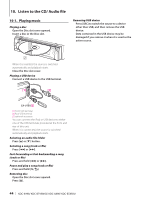Kenwood KDC-X998 Instruction Manual - Page 45
Skip search, 2. Music search
 |
View all Kenwood KDC-X998 manuals
Add to My Manuals
Save this manual to your list of manuals |
Page 45 highlights
10-2. Music search You can select the music you want to listen to from the device or media being played now. 1 Press [1/6]. "MUSICSEARCH" appears, and the Music search mode is selected. 2 Search for music Audio file Operation type Movement between folders/files Automatic scrolling Selection of folder/file Return to previous folder Return to root folder Cancellation of Music search mode - indicator: Audio file ; indicator: Folder Operation Turn [Control] knob. Press and hold [R]/[S]. To cancel, press [R]/[S]. Press [Control] knob. Press [1/6]. Press and hold [E]. Press and hold [1/6]. CD source Operation type Movement between track Selection of track Return to first track Cancellation of Music search mode Operation Turn [Control] knob. Press [Control] knob. Press and hold [E]. Press [1/6]. When two USB memories are connected • When two USB memories are connected, you can search for a song in both USB memories. When database information is added using KENWOOD Music Editor ( (page 48)), you can search a song in only one USB memory. 10-3. Skip search (Music Editor media (page 48)) You can search for a song by skipping songs at the set skip search ratio (the ratio of the number of songs to skip to the total number of songs in the selected list). 1 Press [1/6]. "MUSICSEARCH" appears, and the Music search mode is selected. 2 Select browse item using [Control] knob. 3 Press and hold [Control] knob. Enter the Search select mode 4 Select "Skip Search" using [Control] knob. 5 Search for music Operation type Movement between items Skip search Selection of item Setting of skip search ratio Operation Turn [Control] knob. Press [R] or [S]. Press [Control] knob. Press [E] or [F]. Exiting from the Music search mode Press and hold [1/6]. Skip search ratio setting • You can also set the skip search ratio in the Function setting mode. Refer to (page 46). English | 45