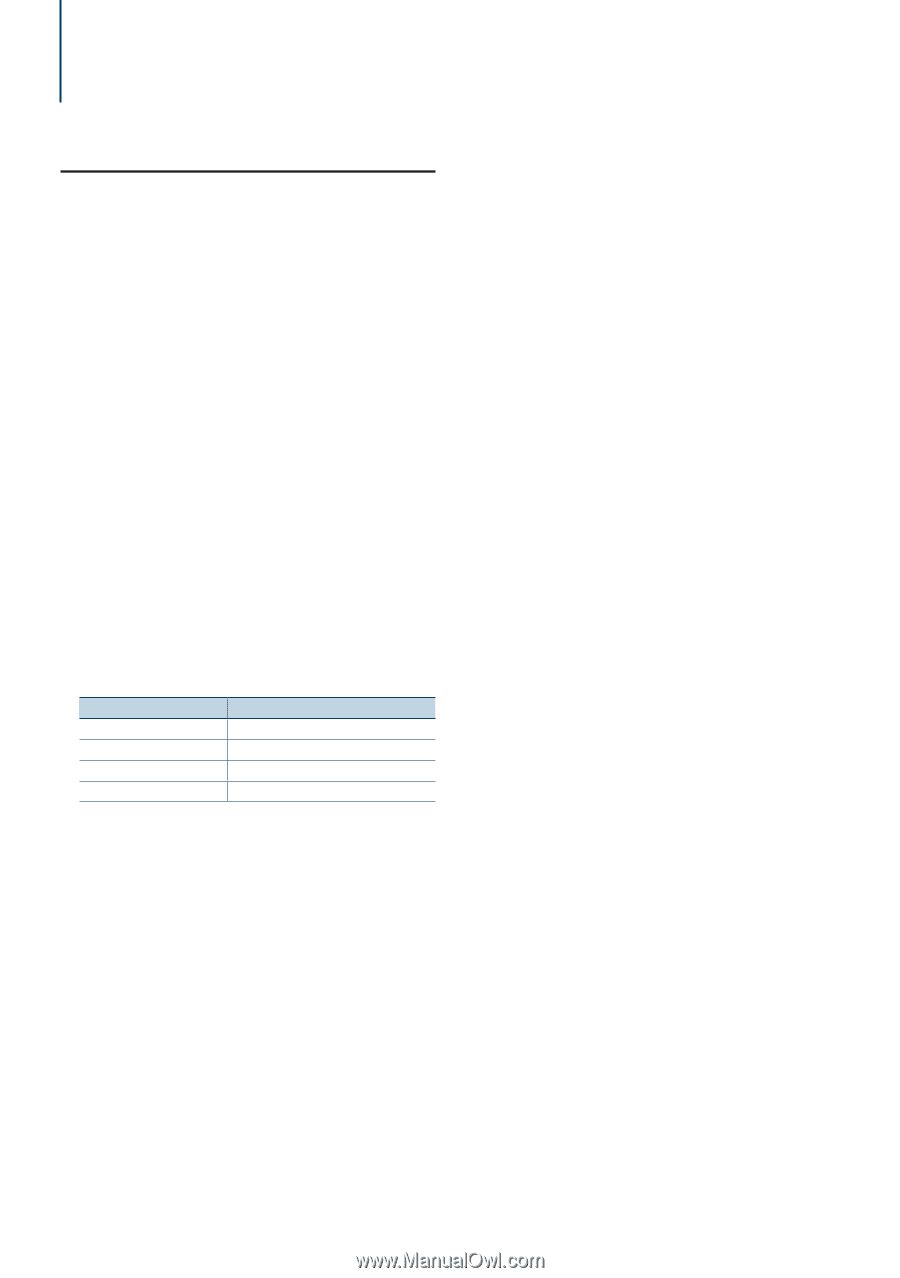Kenwood KDC-X998 Instruction Manual - Page 70
Bluetooth device registration
 |
View all Kenwood KDC-X998 manuals
Add to My Manuals
Save this manual to your list of manuals |
Page 70 highlights
Registering a Bluetooth 15-5. Bluetooth device registration test You can check whether a Bluetooth device can be registered by operating this unit. 1 Press [Ú]. "BT MODE" appears and enter the Bluetooth mode. 2 Select "BT Test Mode" using [Control] knob. For how to use [Control] knob, refer to (page 13). 3 Start registering a unit by operating the Bluetooth device. "Please paring your phone" appears. Operate the Bluetooth device to request this unit for connection. The name of this unit ("KDC-####") is displayed on the Bluetooth device. Some Bluetooth device requests you to enter a PIN code. The PIN code is set to "0000" as default. 4 Press [Control] knob. When pairing is completed successfully, a connection test starts automatically. When the connection test is completed, test results are displayed on a function basis ("OK": Enabled; "NG": Disabled). Display "Pairing" "HF Connect" "AUD Connect" "PB Download" Description Registration in this unit Hands-free phoning Audio playback Phone Book downloading 5 Press [Control] knob. Exits the test mode. 70 | KDC-X998/ KDC-BT958HD/ KDC-X898/ KDC-BT858U