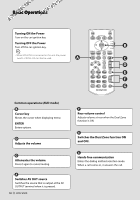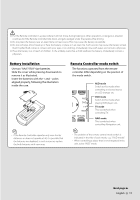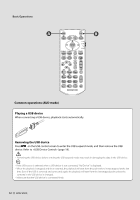Kenwood KOS-V500 Instruction Manual - Page 15
TV TV mode
 |
UPC - 019048171528
View all Kenwood KOS-V500 manuals
Add to My Manuals
Save this manual to your list of manuals |
Page 15 highlights
Audio files (AUD mode) BC Folder search Selects the folder to be played. E Track search and file search Selects the track or file to be played. Radio (AUD mode) BC Band switching Switches to bands received by the unit. DF Direct tuning After pressing this key, use the numeric keypad to specify the broadcast station you wish to receive. Example: 92.1MHz (FM) 0 9 2 1 WXYZ ABC Example: 810kHz (AM) 0 8TUV 1 0 E Station selection Switches to broadcast stations received by the unit. D Numeric keypad • To use preset tuning, press the number of a programmed broadcast station. ( 1 - ) 6MNO • Press the direct tuning key first, then specify the frequency of the station to receive. TV (TV mode) B Switching Band/Video It switches between the station of the TV band to receive and video input. DF Direct tuning Press this key first, and then specify the station to receive with the numeric keypad. Example: In case of Channel 6 (2-digit) 0 6MNO E Channel Selection The TV channel to receive is selected. D Numeric keypad • The number of the memorized station is selected. ( 1 - ) 6MNO • Press the direct tuning key first, then specify the channel of the station to receive. Next page 3 English 15