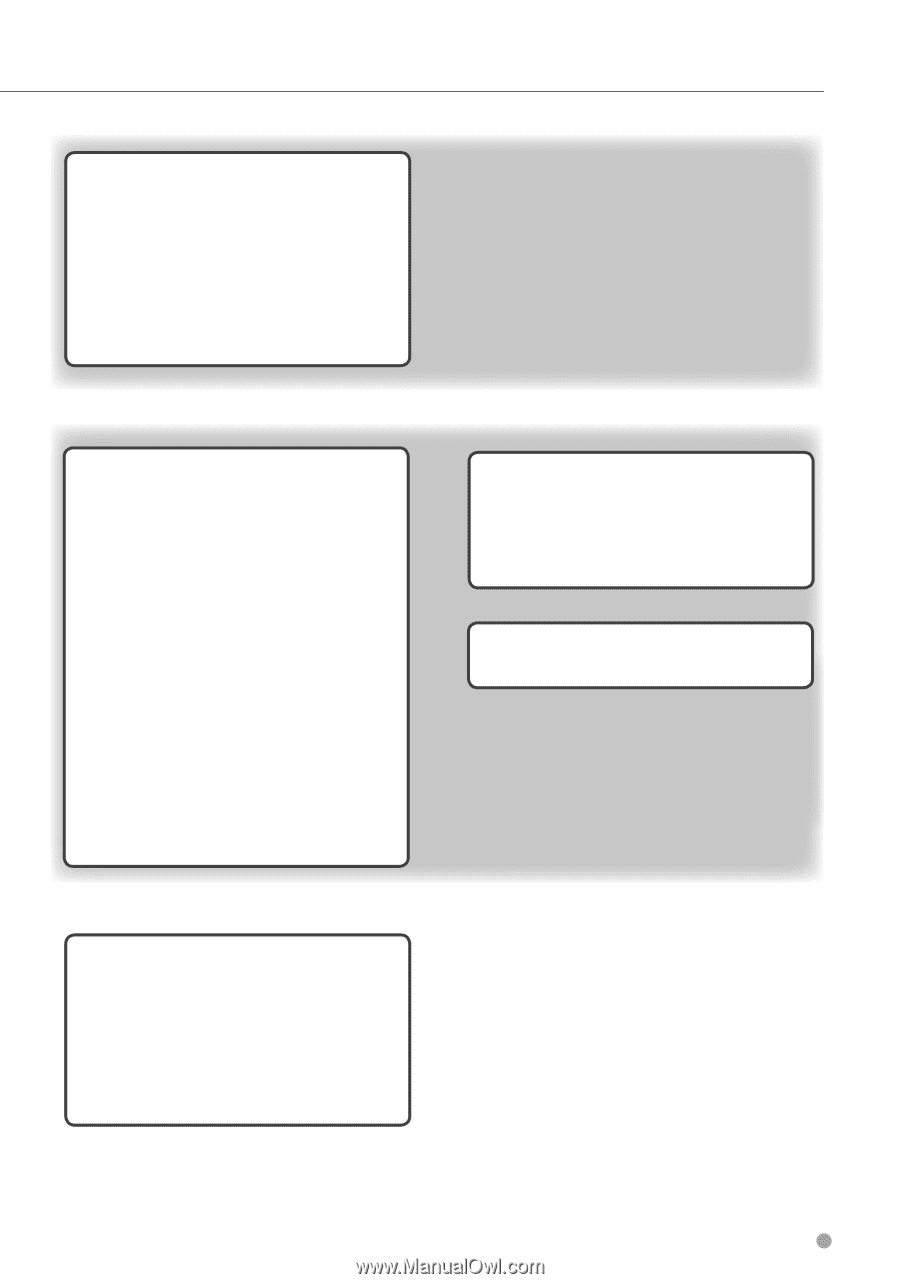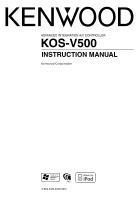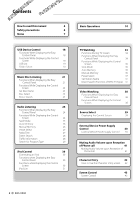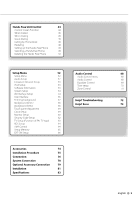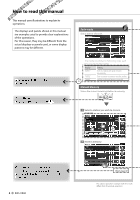Kenwood KOS-V500 Instruction Manual - Page 3
Hands Free Unit Control - install
 |
UPC - 019048171528
View all Kenwood KOS-V500 manuals
Add to My Manuals
Save this manual to your list of manuals |
Page 3 highlights
Hands Free Unit Control 44 Control Screen Function 44 When Called 45 When Dialing 45 Quick Dialing 46 Calling by Phone Book 46 Redialing 48 Setting up the Hands-Free Phone 49 Selecting a Hands-Free Phone 49 Deleting the Hands-Free Phone 50 Setup Menu 52 Audio Control 68 Setup Menu 52 Audio Control menu 68 Audio Setup 52 Audio Control 68 Crossover Network Setup 53 Equalizer Control 69 iPod Setup 53 Tone setup 70 Software Information 53 Zone Control 70 System Setup 54 AV Interface Setup 54 User Interface 56 Entering background 57 Help? Troubleshooting 72 Background Delete Background Select 58 58 Help? Error 73 Touch panel Adjustment 59 Clock Setup 59 Monitor Setup 60 Security Code Setup 62 TV Setup (Function of PAL TV type) 63 RDS Setup 64 AMP Control 64 Setup Memory 65 EXT SW Setup 66 Accessories 74 Installation Procedure 75 Connection 76 System Connection 78 Optional Accessory Connection 79 Installation 81 Specifications 82 English 3