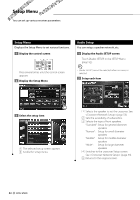Kenwood KOS-V500 Instruction Manual - Page 53
Crossover Network Setup, iPod Setup, Software Information
 |
UPC - 019048171528
View all Kenwood KOS-V500 manuals
Add to My Manuals
Save this manual to your list of manuals |
Page 53 highlights
Crossover Network Setup You can set a crossover frequency of speakers. 1 Select the speaker to set the crossover 1 1 2 2 3 4 5 1 Sets the High Pass Filter of the front speaker. 2 Sets the High Pass Filter of the rear speaker. 3 Sets the Low Pass Filter of the sub woofer. 4 Switches to the crossover setup screen. 5 Returns to the original screen. 2 Display the Crossover setup screen 3 Set the crossover 6 7 8 6 Sets the cross over frequency. 7 Sets the sub woofer phase. (Only when "Subwoofer" is set to "On" in Audio Setup and "LPF SUB FREQ" is set to other than "Through") 8 Returns to the original screen. iPod Setup Performs setup when using iPod. 1 Display the iPod SETUP screen Touch [iPod SETUP] in the SETUP Menu (page 52). 2 Setup each item iPod SETUP 10:10 1Audio Book Speed Slow W2 ide Screen Normal V3 ideo Signal NTSC Fast On Off 4 1 Sets the Audiobook playback speed. 2 Sets Wide Screen on or off. 3 Selects the Video Signal Type. ( PAL) 4 Returns to the original screen. ⁄ • "Wide Screen" and "Video Signal" cannot be set while the iPod is connected. Software Information Checks the software version of this unit. 1 Display the Software Information screen Touch [Software Information] in the SETUP Menu (page 52). Software Information Version 1 xx.xx.xx 2 1 Displays the software version. 2 Returns to the original screen. English 53