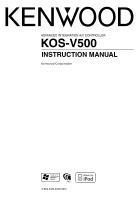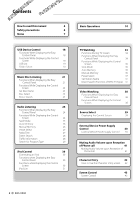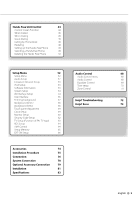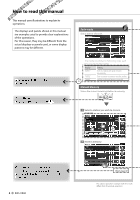Kenwood KOS-V500 Instruction Manual - Page 2
Contents - usb
 |
UPC - 019048171528
View all Kenwood KOS-V500 manuals
Add to My Manuals
Save this manual to your list of manuals |
Page 2 highlights
Contents How to read this manual 4 Basic Operations 10 Safety precautions 6 Notes 7 USB Device Control 18 Functions When Displaying the Easy Control Panel 18 Functions While Displaying the Control Screen 18 USB List 19 Folder Select 20 Music Disc Listening 21 Functions When Displaying the Easy Control Panel 21 Functions While Displaying the Control Screen 23 Set Disc Name 23 Disc Select 23 Direct Search 24 Radio Listening 24 Functions When Displaying the Easy Control Panel 24 Functions While Displaying the Control Screen 24 Seek Mode 25 Auto Memory 26 Manual Memory 26 Preset Select 27 Radio Text 27 Direct Search 28 Traffic Information 28 Search for Program Type 29 iPod Control 30 Connecting an iPod 30 Functions when Displaying the Easy Control Panel 30 Functions while Displaying the Control Screen 30 iPod List 31 TV Watching 34 Functions During TV Screen 34 Functions When Displaying the Easy Control Panel 34 Functions While Displaying the Control Screen 35 Seek Mode 35 Auto Memory 36 Manual Memory 36 Preset Select 37 Set Station Name 37 Direct Search (Function of NTSC TV Type) 37 Video Watching 38 Functions When Displaying the Easy Control Panel 38 Functions While Displaying the Control Screen 38 Source Select 39 Displaying the Control Screen 39 External Device Power Supply Control 40 External Device Power Supply Control 40 Muting Audio Volume upon Reception of Phone call 41 Muting Audio Volume upon Reception of Phone Call 41 Character Entry 42 How To Use the Character Entry screen 42 Screen Control 43 Screen Control 43 2 KOS-V500