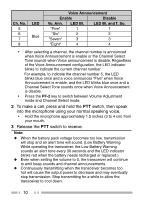Kenwood PKT-23 Operation Manual - Page 13
battery pack.
 |
View all Kenwood PKT-23 manuals
Add to My Manuals
Save this manual to your list of manuals |
Page 13 highlights
4 Insert the connector of the new battery pack into the PCB terminal by pressing down on it. • Match the direction of the connector and insert it vertically. Red cable (right side) 5 Pull back the battery pack latch, then insert the battery pack into position. • Failure to pull back the battery pack latch will cause the battery pack to be misaligned. 6 Replace the battery cover over the battery pack. • Ensure that the battery pack latch locks the cover in place. 5

5
4
Insert the connector of the new
battery pack into the PCB terminal by
pressing down on it.
•
Match the direction of the connector
and insert it vertically.
5
Pull back the battery pack latch, then
insert the battery pack into position.
•
Failure to pull back the battery pack
latch will cause the battery pack to be
misaligned.
6
Replace the battery cover over the
battery pack.
•
Ensure that the battery pack latch
locks the cover in place.
Red cable
(right side)