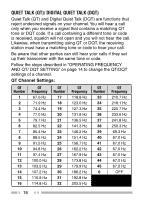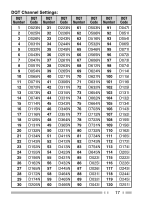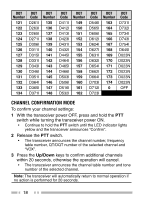Kenwood PKT-23 Operation Manual - Page 29
Monitor, Squelch Off, Super Lock-P
 |
View all Kenwood PKT-23 manuals
Add to My Manuals
Save this manual to your list of manuals |
Page 29 highlights
• Super Lock-P • Power • Volume Up/Down (if Volume Key (Key Lock) is unchecked) • Channel Up/Down ■ Monitor Press this key to deactivate QT or DQT signaling. Press the key again to return to normal operation. ■ Scan Press this key to turn the Scan function on and off. Scan is useful for monitoring signals on the transceiver channels. When scanning, the transceiver checks for a signal on each channel and only stops if a signal is present. If the QT/DQT matches, the transceiver stops at the channel and opens the squelch so you can listen to the call. If the QT/DQT does not match, the call is ignored and scanning continues. ■ Squelch Off Press this key to hear background noise. Press the key again to return to normal operation. ■ Super Lock-P Press and hold this key for 4 seconds to lock the transceiver keys. Super Lock-P locks the transceiver keys to prevent accidental operation. Turning the transceiver power OFF and then ON again will not disable Super Lock-P. To deactivate Super Lock-P, with the transceiver power OFF, press and hold the PF-2 key while turning the transceiver power ON. • When the LED lights yellow, release the PF-2 key. • While Super Lock-P is activated, you can still perform the following actions: PTT, Squelch Off, Monitor, Power, Volume. 21