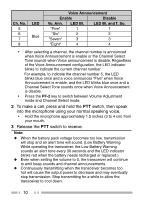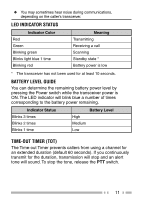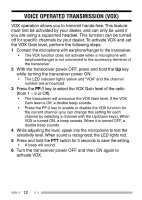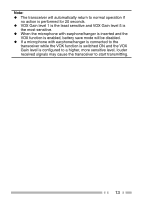Kenwood PKT-23 Operation Manual - Page 17
Basic Operations - programming
 |
View all Kenwood PKT-23 manuals
Add to My Manuals
Save this manual to your list of manuals |
Page 17 highlights
BASIC OPERATIONS POWER AND VOLUME 1 Hold the Power switch for approximately 1 second to switch the transceiver power ON. • A beep sounds and the LED indicator blinks blue a number of times as described in the "BATTERY LEVEL GUIDE" table on page 11. • To turn the power OFF, hold the Power switch for 2 seconds. 2 In Volume Adjustment mode, press the Up/Down keys to adjust the volume. • Press the key programmed as [Squelch Off] to hear background noise. • Press the PF-2 key to switch between Volume Adjustment mode and Channel Select mode. TRANSMITTING AND RECEIVING 1 In Channel Select mode, press the Up/Down keys to select your desired channel. • There are two cases to indicate the channel number. They are Voice Announcement enable case and Voice Announcement disable case. Channel number indications are described in the table below. Ch. No. : Channel Number Vo. Ann. : Voice Announcement LED Bl. : Number of times LED blinks T. So. : Number of times Tone sounds Ch. No. 1 2 3 4 LED Yellow Voice Announcement Enable Disable Vo. Ann. LED Bl. LED Bl. and T. So. "One" 1 1 "Two" 2 2 "Three" 3 3 "Four" 4 4 9