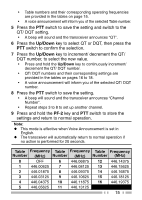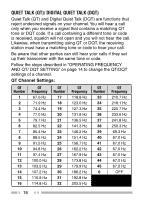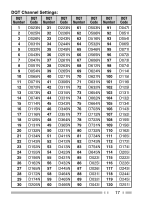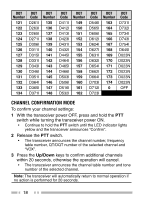Kenwood PKT-23 Operation Manual - Page 28
Programmable Functions
 |
View all Kenwood PKT-23 manuals
Add to My Manuals
Save this manual to your list of manuals |
Page 28 highlights
4 Press the PF-1 key or hold the PF-1 or PF-2 key to program the new function onto the desired key. • A tone sounds after pressing the PF-1 key, confirming that the function has been stored to the PF-1 press operation. • Two tones sound after holding the PF-1 key, confirming that the function has been stored to the PF-1 hold operation. • Three tones sound after holding the PF-2 key, confirming that the function has been stored to the PF-2 hold operation. • The press operation of the PF-2 key cannot be reprogrammed. Attempting to do so causes an error tone to sound. 5 Repeat steps 2 and 3 to reprogram additional functions. 6 Hold the PTT switch for 3 seconds to save the settings and exit Setting mode. Note: ◆ This mode is effective when Voice Announcement is set in English. ◆ The transceiver will automatically return to normal operation if no action is performed for 20 seconds. PROGRAMMABLE FUNCTIONS ■ None No function is programmed for the key. ■ Calling Alert A calling alert tone allows you to alert party members that you are making a call. When making a call, first hold down this key. • While holding down the key, the calling alert tone will sound. Release the key to end the tone, then hold down the PTT switch and speak into the microphone to transmit. ■ Key Lock Press and hold to lock/unlock the transceiver keys, and a beep will sound. While Key Lock is active, the following operations can be performed: • Squelch Off • Monitor 20