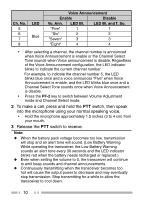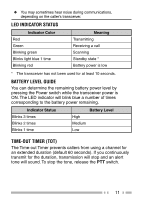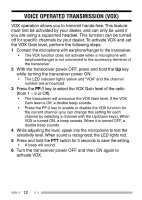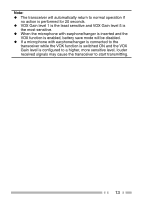Kenwood PKT-23 Operation Manual - Page 16
LED indicator, PF-2 key, Monitor], Up/Down keys, Strap hole
 |
View all Kenwood PKT-23 manuals
Add to My Manuals
Save this manual to your list of manuals |
Page 16 highlights
LED indicator Refer to the "LED INDICATOR STATUS" table on page 11. PF-2 key Press this key to toggle the function of the Up/Down keys between Volume Adjustment mode and Channel Select mode. Hold this key for 1 second to activate its programmable function. The default setting is [Monitor]. • For function descriptions and details on how to change the key functions, refer to "PROGRAMMABLE AUXILIARY FUNCTIONS" on page 20. Up/Down keys Press these keys to adjust the volume and change the channel. • Press the PF-2 key to toggle the function of the Up/Down keys between Volume Adjustment mode and Channel Select mode. Strap hole Connect a commercially available strap here. • When using the belt clip, the strap hole will be covered and cannot be used. Instead, use the strap hole of the belt clip. Antenna ᶈ ᶉ ᶊ Microphone Speaker ᶋ 8