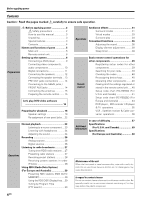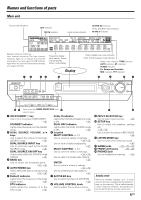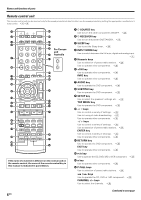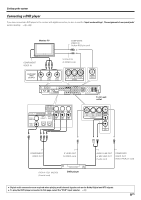Kenwood VRS-7200 Instruction Manual - Page 7
Sources keys DVD, VIDEO 1, VIDEO 2, AUX, F. AUX
 |
View all Kenwood VRS-7200 manuals
Add to My Manuals
Save this manual to your list of manuals |
Page 7 highlights
Names and functions of parts % Input selector keys (TUNER, DVD, VIDEO 1, VIDEO 2, AUX, F. AUX, GAME) Use to select input sources. £ Sources keys (DVD, VIDEO 1, VIDEO 2, AUX, F. AUX, GAME) To control one of the registered sources without switching the receiver's input selector to that source, press and hold the desired input selector key for more than 3 seconds. · ^ BAND key Use to select the broadcast band. ¶ & AUTO/MONO key Use to select the auto or manual tuning mode. ¶ * LISTEN MODE %/fi keys Use to select the listening mode. › ( DOLBY VIRTUAL key Use to select the Dolby Virtual mode. ‹ ) STEREO key Use to switch the listen mode temporary to the stereo mode. fi ¡ TV key Use to turn the TV on and off. ™ LED indicator Blinks to show that signals are being transmitted. £ DIMMER key Use to adjust the brightness of the display. ° ¢ ACTIVE EQ key Use to switch the status of ACTIVE EQ. ∞ ∞ DISC SEL. key Use to operate other components. INPUT SEL. key Use to operate other components. · · § DISC SKIP key Use to operate the multi-CD player. · LAST key Use to operate other components. · ¶ PAGE %/ fi keys Use to operate the DVD component. · (For Europe and Australia) RDS DISP. key ª Use to receive RDS broadcast. PTY key º Use for PTY search. • ANGLE key Use to operate the DVD component. · ª MUTE key Use to temporarily mute the sound. ∞ º SOUND key Use to adjust the sound quality and the ambience effects. ™¢fl MENU key Use to operate other components. · ⁄ VOLUME %/ fi keys Use to adjust the receiver volume. £ ¤ ON SCREEN key Use to operate the DVD component. · GUIDE key Use to operate other components. · ‹ 7 key Use to operate the CD, DVD, MD or VCR component. · › ¶ key Use to operate the MD or VCR component. · fi TUNING keys Use to tuning of radio broadcasting. ¶ 1 / ¡ keys Use to operate the CD, DVD, MD or VCR component. · fl RCV (receiver) MODE key Use to switch the remote control to the receiver control mode. *fl ‡ REMOTE SETUP key Use to register other components. ·, ° TV INPUT key Use to select TV input. TV MUTE key Use to temporarily mute the TV sound. TV MODE key Use to switch the remote control to the TV control mode. TV VOLUME %/ fi keys Use to adjust the TV's volume. 7 EN