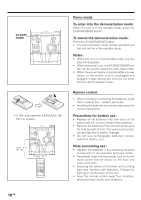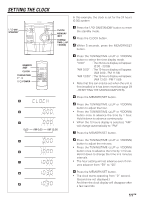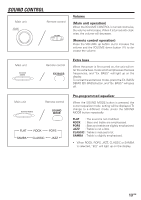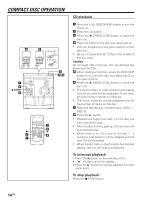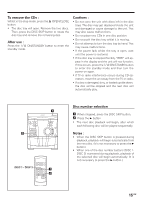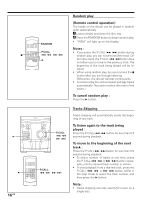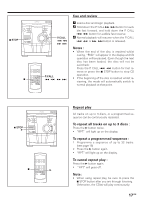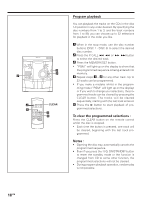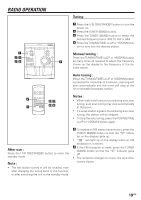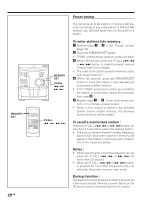Kenwood XD-355 User Manual - Page 15
Disc number selection, ON/STANBY button
 |
View all Kenwood XD-355 manuals
Add to My Manuals
Save this manual to your list of manuals |
Page 15 highlights
To remove the CDs : Whilst in the stop mode, press the 0 OPEN/CLOSE button. • The disc tray will open. Remove the two discs. Then, press the DISC SKIP button to rotate the disc tray and remove the remaining disc. After use : Press the ON/STANDBY button to enter the standby mode. Cautions : • Do not carry the unit with discs left in the disc trays. The disc may get displaced inside the unit and damaged or cause damage to the unit. This may also cause malfunctions. • Do not place two CDs in one disc position. • Do not push the disc tray whilst it is moving. • Do not attempt to turn the disc tray by hand. This may cause malfunctions. • If the power fails whilst the tray is open, wait until the power is restored. • If the disc tray is stopped forcibly, "ERR" will ap- pear in the display and the unit will not function. If this occurs, press the ON/STANBY button to enter the standby mode and then turn the power on again. • If TV or radio interference occurs during CD op- eration, move the unit away from the TV or radio. • If a disc is damaged, dirty, or loaded upside down, the disc will be skipped and the next disc will automatically play. 1 2 DISC 1 - DISC 3 1 2 Disc number selection 1 When stopped, press the DISC SKIP button. 2 Press the 3 button. • The next disc playback will begin, after which each following disc will be played sequentially. Notes : • When the DISC SKIP button is pressed during playback, playback will begin automatically from the next disc. (It is not necessary to press the 3 button.) • When one of the disc number buttons (DISC 1DISC 3) is pressed during playback, playback of the selected disc will begin automatically. (It is not necessary to press the 3 button.) 15 EN