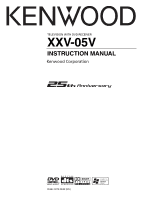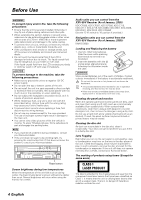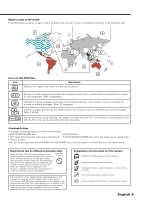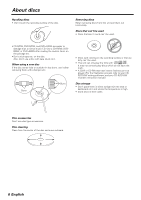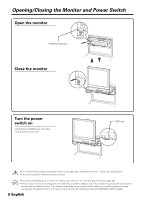Kenwood XXV-05V Instruction Manual - Page 3
English 3 - installation
 |
View all Kenwood XXV-05V manuals
Add to My Manuals
Save this manual to your list of manuals |
Page 3 highlights
TV Setup 62 • Displaying the TV1 Area Set Up screen • Displaying the TV2 Area Set Up screen RDS Setup 63 • Displaying the RDS Set Up1 screen • Displaying the RDS Set Up2 screen AMP Control 64 • Displaying the AMP Control screen Sound Effects Menu Sound Effects Menu 66 • Displaying the Control screen • Displaying the Sound Effects Menu screen Audio Control 67 • Displaying the Audio Control screen SFC 68 • Displaying the SFC screen • SFC Adjustment Equalizer 70 • Displaying the Equalizer screen • Parametric Equalizer Position 72 • Displaying the Position screen • Position Fine Control Zone Control 74 • Displaying the Zone Control screen Before Installation 76 Connection 78 Installation 81 Glossary 86 Troubleshooting Guide 87 Specifications 92 English 3