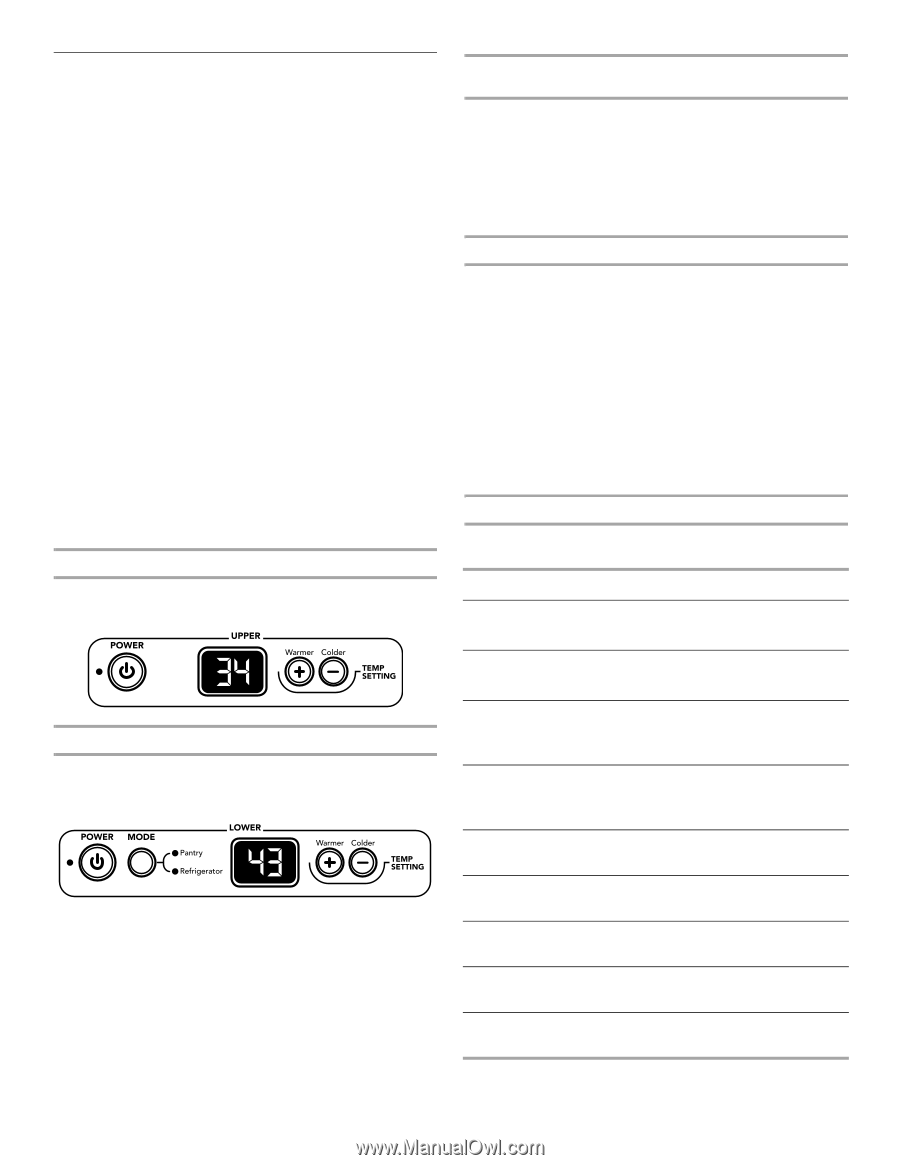KitchenAid KDDO27TTX Use and Care Guide - Page 5
Using the Controls
 |
View all KitchenAid KDDO27TTX manuals
Add to My Manuals
Save this manual to your list of manuals |
Page 5 highlights
Using the Controls The control panels for both refrigerator drawers are located in the upper drawer. To view and set the Upper and Lower control panel, pull out the upper drawer. The upper drawer is a refrigerator only. The lower drawer has a dual setting for Refrigerator or Pantry. The pantry setting allows storage of food or beverages up to a temperature of 60°F (15.5°C). See "Recommended Temperature Settings" later in this section. IMPORTANT: s The Upper Drawer control adjusts the upper refrigerator drawer temperature. The Lower Drawer control adjusts the lower refrigerator or pantry drawer temperature. s Wait 24 hours after you turn on the refrigerator drawers before you put food into the drawers. If you add food before the drawers have cooled completely, your food may spoil. NOTE: Adjusting the controls to a lower (colder) setting in one or both drawers will not cool them any faster. s If the temperature is too warm or too cold in the drawers, first check the air vents to be sure they are not blocked before adjusting the controls. s The preset settings should be correct for normal household usage. The controls are set correctly when milk or juice is as cold as you like and when bread, potatoes and vegetables stay fresh. NOTE: When turning on the refrigerator drawers, the refrigerator drawers will default to the factory set point of 37°F (3°C) for both the upper and lower drawers. Upper Drawer Control Panel-Refrigerator Only The Upper Drawer control panel sets the temperature for the upper drawer. The upper drawer is a refrigerator only. Lower Drawer Control Panel-Refrigerator or Pantry The Lower Drawer control panel sets the temperature for the lower drawer. The lower drawer has two settings: Refrigerator or Pantry. s Press and hold MODE for 3 seconds to set the lower drawer to the Refrigerator or Pantry setting. NOTE: The blue indicator will light up next to the desired setting. Be sure to adjust the temperature according to the selected setting. Turning Refrigerator Drawers On/Off and Viewing Set Points s Press POWER to turn the refrigerator drawers on. s Press and hold POWER for 3 seconds to turn the refrigerator drawers off. NOTE: After the refrigerator drawers are turned on, the Over Temperature audible alarm will beep every 1¹⁄₂ hours until the refrigerator and pantry temperatures are below 48°F (9°C) and 60°F (15.5°C) respectively. Adjusting Controls IMPORTANT: Wait at least 24 hours between adjustments. Recheck the temperatures before other adjustments are made. To adjust set point temperatures: s Press the Upper Drawer control PLUS (+) or MINUS (-) touch pad until the desired temperature setting is reached. NOTE: The set point range for the upper drawer is 34°F (1.1°C) to 45°F (7°C). s Press the Lower Drawer control PLUS (+) or MINUS (-) touch pad until the desired temperature setting is reached. NOTE: The set point range for the lower drawer refrigerator mode is 34°F (1.1°C) to 45°F (7°C). The set point range for the lower drawer pantry mode is 40°F (4.5°C) to 60°F (15.5°C). Recommended Temperature Settings When storing food or beverages, refer to the table below for factory recommended temperature settings. FOOD/BEVERAGE DRAWER DEGREES Vegetables/Berries Upper 34°F Lower-Refrigerator Mode (1.1°C) Meats/Fish/ Seafood Upper 34°F Lower-Refrigerator Mode (1.1°C) Cheeses Upper Lower-Refrigerator or Pantry Mode 40°F (4.5°C) Oranges Upper Lower-Refrigerator or Pantry Mode 43°F (6°C) Melons Lower Pantry Mode 47°F (8.5°C) White Wine Lower Pantry Mode 48°F (9°C) Potatoes Lower Pantry Mode 54°F (12°C) Watermelon/ Grapefruit Lower Pantry Mode 55°F (12.5°C) Red Wine Lower Pantry Mode 60°F (15.5°C) 5