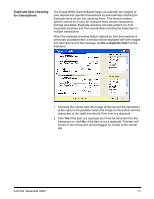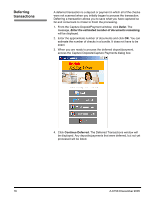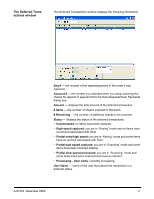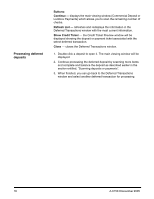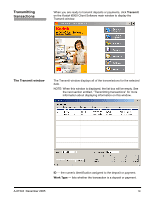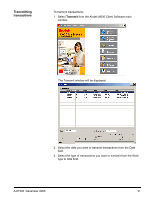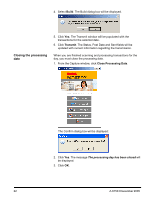Kodak 1516756 User Manual - Page 21
Transmitting transactions, The Transmit window
 |
View all Kodak 1516756 manuals
Add to My Manuals
Save this manual to your list of manuals |
Page 21 highlights
Transmitting transactions When you are ready to transmit deposits or payments, click Transmit on the Kodak t6000 Client Software main window to display the Transmit window. The Transmit window The Transmit window displays all of the transmissions for the selected date. NOTE: When this window is displayed, the list box will be empty. See the next section entitled, "Transmitting transactions" for more information about displaying information on this window. ID - the numeric identification assigned to the deposit or payment. Work Type - lists whether the transaction is a deposit or payment. A-61543 December 2005 19
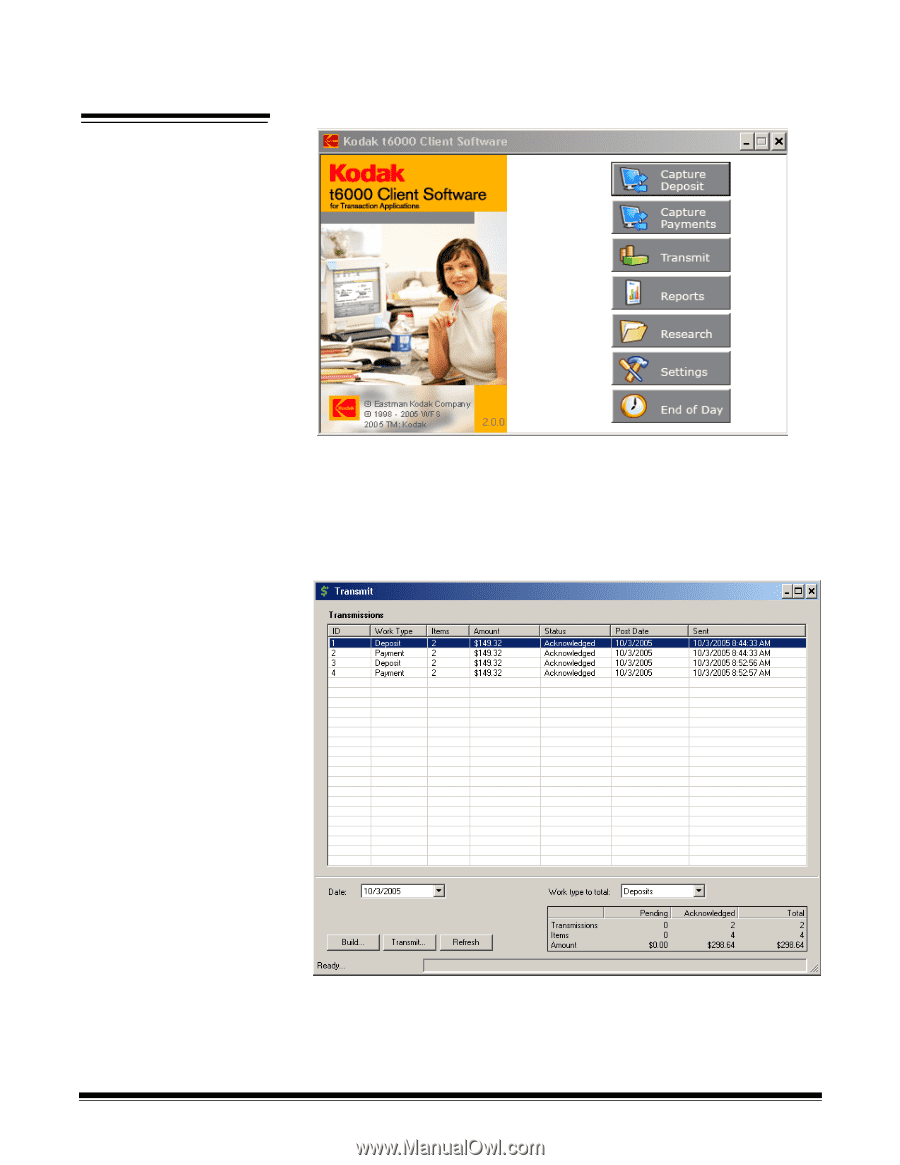
A-61543
December 2005
19
Transmitting
transactions
When you are ready to transmit deposits or payments, click
Transmit
on the
Kodak
t6000 Client Software main window to display the
Transmit window.
The Transmit window
The Transmit window displays all of the transmissions for the selected
date.
NOTE: When this window is displayed, the list box will be empty. See
the next section entitled, “Transmitting transactions” for more
information about displaying information on this window.
ID
— the numeric identification assigned to the deposit or payment.
Work Type
— lists whether the transaction is a deposit or payment.