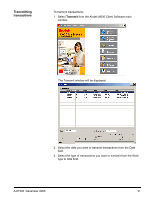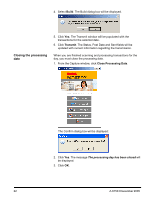Kodak 1516756 User Manual - Page 28
Run Report, Exporting Reports, If you choose to export the report, the Export Data dialog box will - printers
 |
View all Kodak 1516756 manuals
Add to My Manuals
Save this manual to your list of manuals |
Page 28 highlights
3. Select the date for your report from the Date field. 4. Click Run Report. The report will be displayed in a preview window. 5. Click the Printer icon to send the report to the printer, or click the Export icon to save and store the report in a different location. Exporting Reports If you choose to export the report, the Export Data dialog box will be displayed. 1. The Format drop-down list provides several formats of how you want to save the report. Select the type of format you want. 26 A-61543 December 2005

26
A-61543 December 2005
3.
Select the date for your report from the Date field.
4. Click
Run Report
. The report will be displayed in a preview window.
5.
Click the Printer icon to send the report to the printer, or click the
Export icon to save and store the report in a different location.
Exporting Reports
If you choose to export the report, the Export Data dialog box will be
displayed.
1.
The Format drop-down list provides several formats of how you
want to save the report. Select the type of format you want.