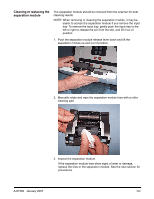Kodak I1320 User Guide - Page 109
Replacing the separation module tires, Use caution as the separation module is spring-loaded
 |
UPC - 041771419783
View all Kodak I1320 manuals
Add to My Manuals
Save this manual to your list of manuals |
Page 109 highlights
Replacing the separation 1. Push the separation module release lever down and lift the module tires separation module up and out of position. 2. Holding onto the separation module, rotate the release lever back so you can access the separation roller. NOTE: Use caution as the separation module is spring-loaded and will snap back if you do not hold it in place. 3. Remove the separation roller from the separation module housing. A-61560 January 2007 105

A-61560
January 2007
105
Replacing the separation
module tires
1.
Push the separation module release lever down and lift the
separation module up and out of position.
2.
Holding onto the separation module, rotate the release lever back
so you can access the separation roller.
NOTE:
Use caution as the separation module is spring-loaded and
will snap back if you do not hold it in place.
3.
Remove the separation roller from the separation module housing.