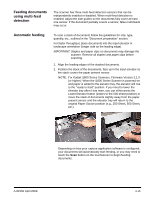Kodak I1860 User Guide - Page 31
Adjusting the height of the scanner, the following
 |
View all Kodak I1860 manuals
Add to My Manuals
Save this manual to your list of manuals |
Page 31 highlights
Adjusting the height of the scanner The workspace table can be raised approximately 25.4 cm (10 in.) from its lowest position for your comfort when you are sitting or standing at the scanner. When you are raising or lowering the workspace table, be sure that there is nothing close to the scanner that would interfere with the upward and downward movement (e.g., chair, table, etc.). • Press the upper portion of the button on the control panel to raise to workspace table. • Press the lower portion of the button on the control panel to lower the workspace table. If the workspace table will not move up or down from its position, check the following: • Be sure the front and/or rear access doors are securely closed. • Be sure the workspace table is not already in its highest or lowest position. • Be sure the scanner is on and is not in Power Saver mode. 3-14 A-61555 April 2009