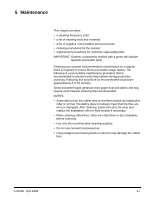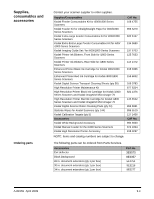Kodak I1860 User Guide - Page 78
Cleaning the separation roller tires
 |
View all Kodak I1860 manuals
Add to My Manuals
Save this manual to your list of manuals |
Page 78 highlights
Cleaning the separation roller tires 4. Pull the separation pad holder forward and remove the separation roller. 5. Manually rotate and wipe the separation roller tires with a roller cleaning pad. For best results wipe parallel to the ribs in order to remove any residue between the ribs. 6. Inspect the tires. If the tires show signs of wear or damage, replace the separation roller. See "Replacement procedures" later in this chapter. 7. Reinstall the separation roller by aligning the slots on the separation roller with the holders. 8. Close the pod. 5-6 A-61555 April 2009

5-6
A-61555 April 2009
Cleaning the separation roller tires
4.
Pull the separation pad holder forward and remove the separation
roller.
5.
Manually rotate and wipe the separation roller tires with a roller
cleaning pad. For best results wipe parallel to the ribs in order to
remove any residue between the ribs.
6.
Inspect the tires. If the tires show signs of wear or damage, replace
the separation roller. See “Replacement procedures” later in this
chapter.
7.
Reinstall the separation roller by aligning the slots on the separation
roller with the holders.
8.
Close the pod.