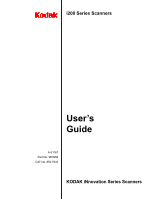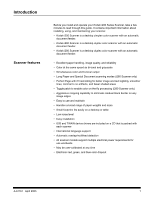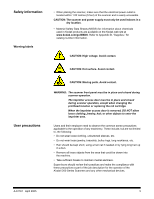A-61167
April 2005
iii
Appendix A
Specifications . . . . . . . . . . . . . . . . . . . . . . . . . . . . . . . . . . . . .
A-1
Appendix B
Supplies and Accessories . . . . . . . . . . . . . . . . . . . . . . . . . . .
B-1
Appendix C
Kodak
i200 Series Imprinter
. . . . . . . . . . . . . . . . . . . . . . . . .
C-1
Contents of the imprinter kit . . . . . . . . . . . . . . . . . . . . . . . . . . . . . . . . . . . .
C-1
Installing the imprinter
. . . . . . . . . . . . . . . . . . . . . . . . . . . . . . . . . . . . . . . .
C-2
Removing the circuit board cover
. . . . . . . . . . . . . . . . . . . . . . . . . . . . .
C-2
Attaching the imprinter board and cable
. . . . . . . . . . . . . . . . . . . . . . . .
C-3
Completing the imprinter installation
. . . . . . . . . . . . . . . . . . . . . . . . . . .
C-8
Installing the ink blotter strips . . . . . . . . . . . . . . . . . . . . . . . . . . . . . . . . . .
C-10
Installing an ink cartridge
. . . . . . . . . . . . . . . . . . . . . . . . . . . . . . . . . . . . .
C-12
Setting the imprinter position
. . . . . . . . . . . . . . . . . . . . . . . . . . . . . . . . . .
C-12
Imprinter maintenance
. . . . . . . . . . . . . . . . . . . . . . . . . . . . . . . . . . . . . . .
C-13
Imprinting problems . . . . . . . . . . . . . . . . . . . . . . . . . . . . . . . . . . . . . . .
C-13
Expected life of imprinter components . . . . . . . . . . . . . . . . . . . . . . . . .
C-13
When the imprinter is not in use
. . . . . . . . . . . . . . . . . . . . . . . . . . . . .
C-13
Replacing an ink cartridge . . . . . . . . . . . . . . . . . . . . . . . . . . . . . . . . . .
C-13
Replacing the ink blotter strips . . . . . . . . . . . . . . . . . . . . . . . . . . . . . . .
C-14
Replacing the ink cartridge carrier . . . . . . . . . . . . . . . . . . . . . . . . . . . .
C-15
Imprinting overview
. . . . . . . . . . . . . . . . . . . . . . . . . . . . . . . . . . . . . . . . .
C-16
Print characters
. . . . . . . . . . . . . . . . . . . . . . . . . . . . . . . . . . . . . . . . . .
C-16
Imprinter specifications . . . . . . . . . . . . . . . . . . . . . . . . . . . . . . . . . . . . . . .
C-17
Appendix D
Kodak
i200 Series Dockable Flatbed
. . . . . . . . . . . . . . . . . .
D-1
Contents of the dockable flatbed kit . . . . . . . . . . . . . . . . . . . . . . . . . . . . . .
D-1
Flatbed specifications . . . . . . . . . . . . . . . . . . . . . . . . . . . . . . . . . . . . . . . . .
D-1
Installing the dockable flatbed
. . . . . . . . . . . . . . . . . . . . . . . . . . . . . . . . . .
D-1
Using the flatbed
. . . . . . . . . . . . . . . . . . . . . . . . . . . . . . . . . . . . . . . . . . . .
D-3
Book scanning . . . . . . . . . . . . . . . . . . . . . . . . . . . . . . . . . . . . . . . . . . . .
D-3
Calibrating the flatbed
. . . . . . . . . . . . . . . . . . . . . . . . . . . . . . . . . . . . . . . .
D-4
Cleaning the flatbed . . . . . . . . . . . . . . . . . . . . . . . . . . . . . . . . . . . . . . . . . .
D-5
After a power failure . . . . . . . . . . . . . . . . . . . . . . . . . . . . . . . . . . . . . . . . . .
D-5
Removing the dockable flatbed
. . . . . . . . . . . . . . . . . . . . . . . . . . . . . . . . .
D-6
Appendix E
Installing Optional Memory . . . . . . . . . . . . . . . . . . . . . . . . . .
E-1
Installing memory in the scanner
. . . . . . . . . . . . . . . . . . . . . . . . . . . . . . . .
E-1