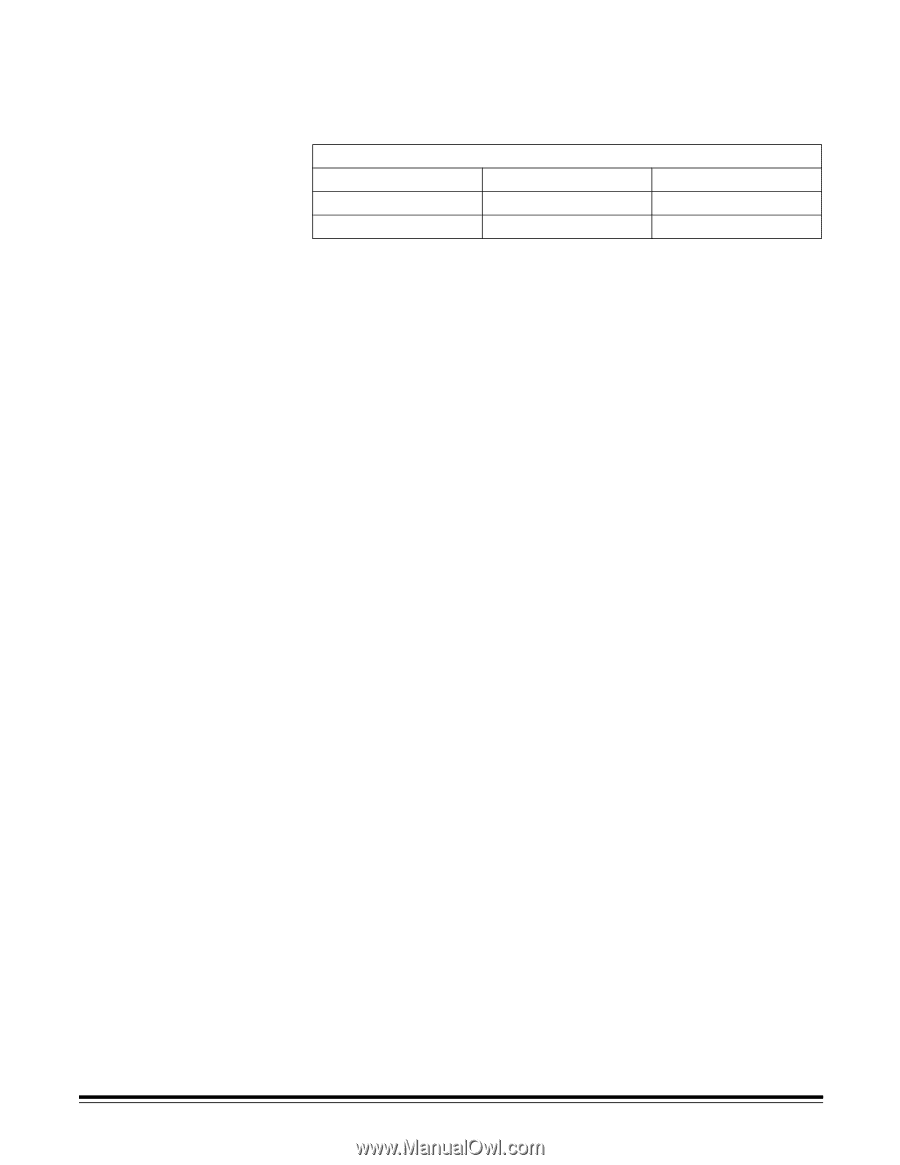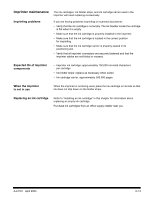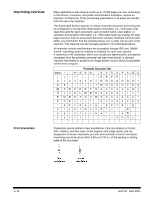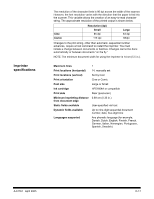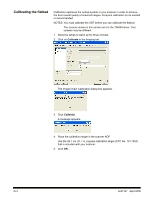Kodak I260 User Guide - Page 59
Imprinter specifications, Danish, Dutch, English, Finnish, French
 |
UPC - 041771844417
View all Kodak I260 manuals
Add to My Manuals
Save this manual to your list of manuals |
Page 59 highlights
Imprinter specifications The resolution of the character fonts is 96 dpi across the width of the scanner. However, the font resolution varies with the direction that the paper is fed into the scanner. This variable allows the creation of an easy-to-read character string. The approximate resolution of the printed output is shown below. Cine Comic Resolution (dpi) Small 85 dpi 115 dpi Large 63 dpi 85dpi Changes to the print string, other than automatic, sequential number advances, require a host command to restart the imprinter. You must initiate a change between documents or batches. Changes cannot be done automatically or between documents "on the fly." NOTE: The minimum document width for using the imprinter is 14 cm (5.5 in.). Maximum lines Print locations (horizontal) Print locations (vertical) Print orientation Font size Ink cartridge Print side Minimum imprinting distance from document edge Static fields available Dynamic fields available Languages supported 1 14, manually set Set by host Cine or Comic Large or Small HP51604A or compatible Rear (post-scan) 0.89 cm (0.35 in.) User-specified via host Up to nine-digit sequential document number, date, four-digit time Any phonetic language (for example, Danish, Dutch, English, Finnish, French, German, Italian, Norwegian, Portuguese, Spanish, Swedish) A-61167 April 2005 C-17