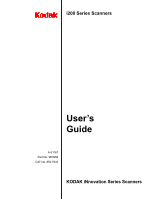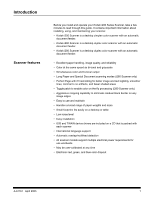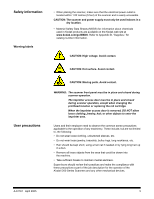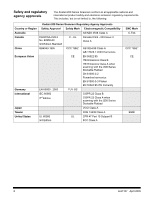Kodak I260 User Guide - Page 5
Introduction, Scanner features - drivers
 |
UPC - 041771844417
View all Kodak I260 manuals
Add to My Manuals
Save this manual to your list of manuals |
Page 5 highlights
Introduction Scanner features Before you install and operate your Kodak i200 Series Scanner, take a few minutes to read through this guide. It contains important information about installing, using, and maintaining your scanner. • Kodak i250 Scanner is a desktop simplex color scanner with an automatic document feeder. • Kodak i260 Scanner is a desktop duplex color scanner with an automatic document feeder. • Kodak i280 Scanner is a desktop duplex color scanner with an automatic document feeder. • Excellent paper handling, image quality, and reliability • Color at the same speed as bi-tonal and grayscale • Simultaneous color and bi-tonal output • Long Paper and Special Document scanning modes (i280 Scanner only) • Perfect Page with iThresholding for better image and text legibility, smoother lines, minimal to no artifacts, and fewer shaded areas • Toggle patch to enable color on-the-fly processing (i280 Scanner only) • Aggressive cropping capability to eliminate residual black border on any image edges • Easy to use and maintain • Handles a broad range of paper weights and sizes • Small footprint; fits easily on a desktop or table • Low noise level • Easy installation • ISIS and TWAIN device drivers are included on a CD that is packed with each scanner • International language support • Automatic overlap/multifeed detection • All scanner models support multiple electrical power requirements for use worldwide • May be user-calibrated at any time • Electronic red, green, and blue color dropout A-61167 April 2005 1