Kodak S730 User Manual - Page 10
Enjoying your pictures immediately!, Installing the software - frame copying pictures
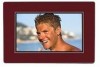 |
UPC - 041771926830
View all Kodak S730 manuals
Add to My Manuals
Save this manual to your list of manuals |
Page 10 highlights
Getting started Enjoying your pictures immediately! To view your pictures and videos, insert a memory card or other USB device. Your pictures play automatically. Installing the software Use KODAK EASYSHARE Digital Display Software to manage your frame right from your computer. Use the Sync feature to copy all your pictures from your computer to your frame's internal memory (see page 11). 1 Insert the CD into your computer and follow the on-screen instructions to install the software. CD packaged with your frame. ■ Click Typical to install EASYSHARE Digital Display Software and to upgrade a previous version of EASYSHARE Software. Click Custom to choose which applications to install. Digital Display Software icon EASYSHARE Software icon ■ Update-if an update to Digital Display Software is available on the Web, you receive a notice during installation. Click Yes to install the latest version and take advantage of new features, including Sync. 2 Double-click the Digital Display Software icon on your desktop to open the software if it doesn't open automatically. When prompted, take a few minutes to electronically register your frame and software for exclusive tips and offers. To register later, visit www.kodak.com/go/register. 8 www.kodak.com/go/digitalframesupport















