Kodak S730 User Manual - Page 6
Turning your frame on and off, Using the Quick Touch Borders
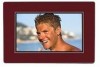 |
UPC - 041771926830
View all Kodak S730 manuals
Add to My Manuals
Save this manual to your list of manuals |
Page 6 highlights
Getting started Turning your frame on and off Power button - press and hold (for about 2 seconds), then release Using the Quick Touch Borders Right border tap lights Hover within 1 - 3 in. (2.5 - 7.6 cm) of any border to turn on the lights. Tap the right border to turn on the icons. Right border icons Menu Play Up Down move thru the menus and thumbnail rows OK or (Select) or (Picture Finder) Bottom border tap arrow lights or slide to move forward or backward thru pictures 4 www.kodak.com/go/digitalframesupport

4
www.kodak.com/go/digitalframesupport
Getting started
Turning your frame on and off
Using the Quick Touch Borders
Power button - press and hold (for about 2
seconds), then release
Hover
within 1 - 3 in. (2.5 - 7.6 cm) of
any border to turn on the lights.
Right border
tap
lights
tap arrow lights or slide to move
forward or backward thru pictures
Menu
Play
Up
Down
OK or
move thru the
menus and
thumbnail rows
Bottom border
Right border icons
Tap
the right border to turn on the icons.
(Select) or
(Picture Finder)














