Kodak S730 User Manual - Page 25
Try one or more of the following, at the same time, then tap Yes to reset the frame. Resetting your - battery
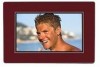 |
UPC - 041771926830
View all Kodak S730 manuals
Add to My Manuals
Save this manual to your list of manuals |
Page 25 highlights
Troubleshooting and support If... Try one or more of the following Frame loses battery ■ Charge the battery (see page 3). power (power cable ■ Refresh the battery: disconnected)- doesn't work on battery - Fully charge the battery-connect the power cord and leave connected for at least 3 hours. power or works for less than 1 hour. - Fully discharge the battery-disconnect the power cable, start the frame and let it run until the battery is discharged (the frame turns itself off). - Repeat the above charge/discharge procedure 2 or 3 times. ■ Battery may need replacing. Visit www.kodak.com/go/accessories. Frame freezes up or doesn't work properly. ■ Unplug the power cable for 5 seconds, then reconnect the cable. Press and hold the power button (for about 2 seconds), then release. ■ Reset the frame. Press the Mode and Power buttons (see page 2) at the same time, then tap Yes to reset the frame. (Resetting your frame does not erase your saved files.) Audio portion of video ■ Press + on the Volume button (see page 2). doesn't play. You set automatic ■ If your frame loses power, the clock returns to the factory setting on/off but the frame doesn't turn on and off and auto on/off times are disabled. See Resetting the clock and calendar after losing power, page 24. at the specified times. www.kodak.com/go/digitalframesupport 23















