Kodak S730 User Manual - Page 12
Playback information, Changing viewing modes
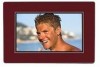 |
UPC - 041771926830
View all Kodak S730 manuals
Add to My Manuals
Save this manual to your list of manuals |
Page 12 highlights
Viewing pictures and videos Playback information ■ The default display order is Shuffle. To turn off Shuffle and change to a different display order, tap (Menu) → (Settings). Use the Shuffle and Display Picture Order By settings, see page 19. ■ You can change the duration (how long each picture stays on the screen) and transition style between pictures. See Changing frame settings, page 19. Changing viewing modes Press the Mode button for quick access to the four viewing modes on your frame: Pictures & Videos, Collage, Clock, and Calendar. Each time you press the Mode button, the frame advances to the next mode. Mode button Pictures & Videos (default) Collage (4 pictures) Calendar/picture NOTE: Videos and multimedia slide shows do not play in Collage mode. Clock/picture 10 www.kodak.com/go/digitalframesupport















