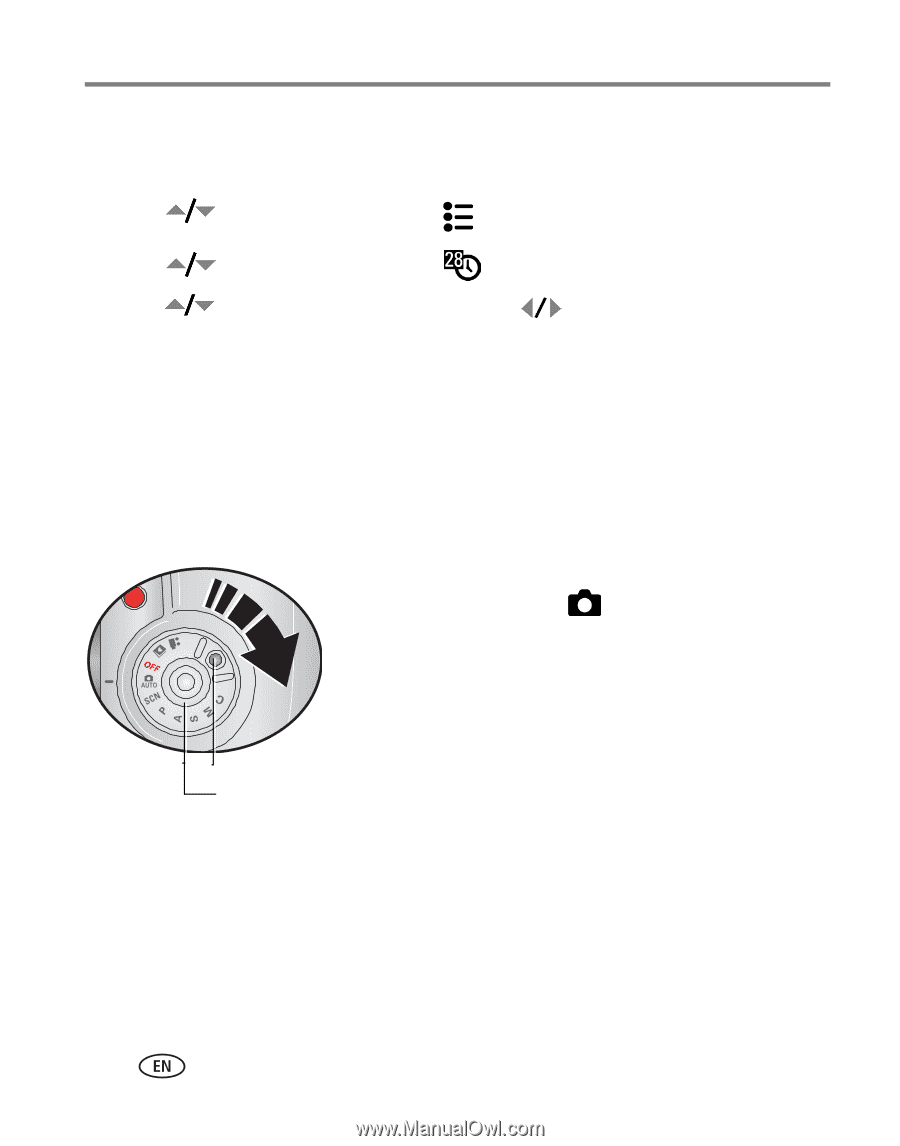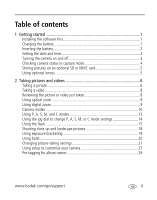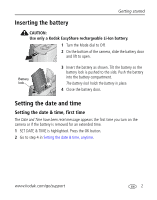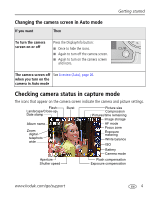Kodak Z730 User Manual - Page 10
Setting the date & time, anytime, Turning the camera on and off - software
 |
UPC - 041778857960
View all Kodak Z730 manuals
Add to My Manuals
Save this manual to your list of manuals |
Page 10 highlights
Getting started Setting the date & time, anytime 1 Turn on the camera. Press the Menu button. 2 Press to highlight Setup Menu , then press the OK button. 3 Press to highlight Date & Time , then press the OK button. 4 Press to adjust the date and time. Press setting. to advance to the next 5 When finished, press the OK button. 6 Press the Menu button to exit the menu. NOTE: Depending on your computer operating system, Kodak EasyShare software may update the camera clock when you connect the camera. See EasyShare software Help for details. Turning the camera on and off ■ While pressing the Mode dial lock, turn the Mode dial from Off to Auto . The Power ring glows green. The camera screen turns on. The Ready light blinks green while the camera performs a self-check, then turns off when the camera is ready. Mode dial lock ■ To turn off the camera, turn the Mode dial to Off. Power ring 3 www.kodak.com/go/support