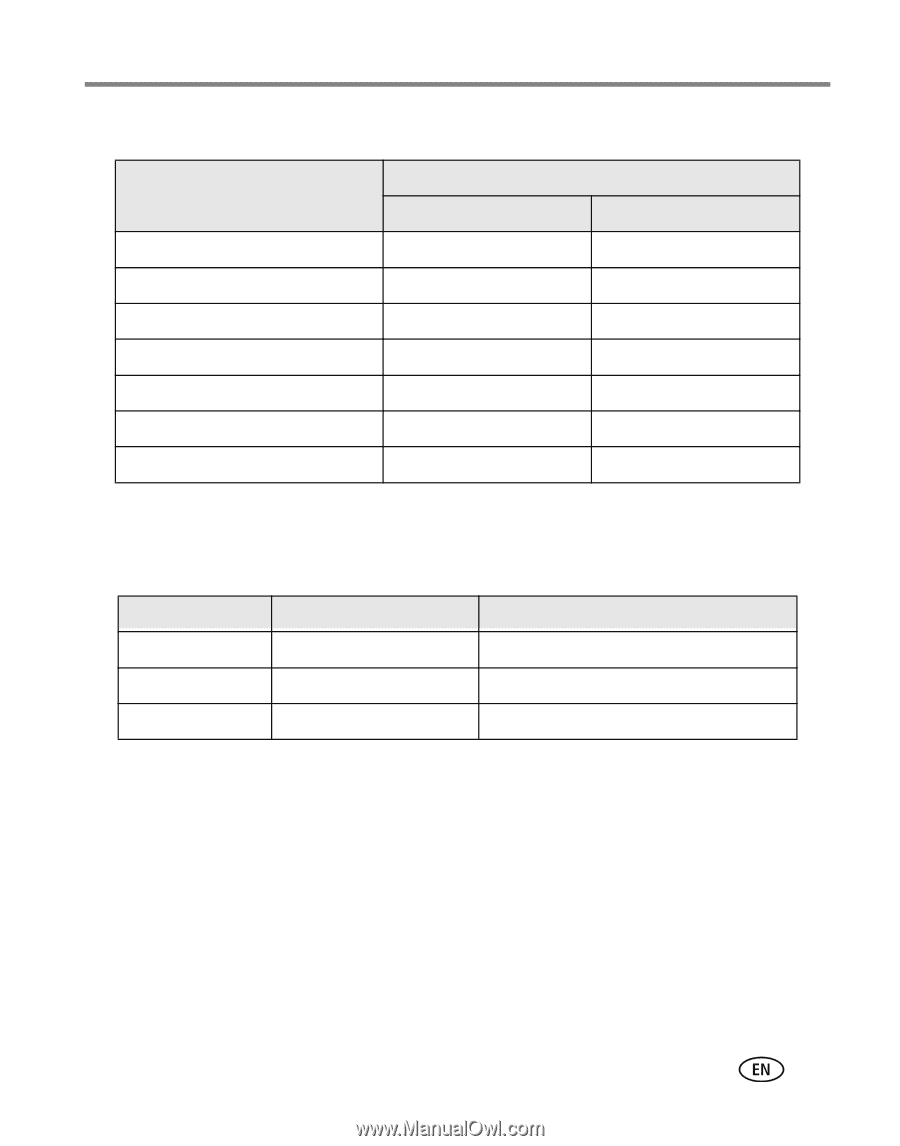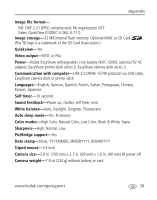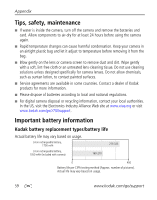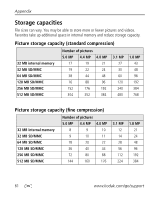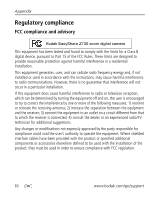Kodak Z730 User Manual - Page 69
Video storage capacity, Power-saving features, Upgrading your software and firmware - easyshare software download
 |
UPC - 041778857960
View all Kodak Z730 manuals
Add to My Manuals
Save this manual to your list of manuals |
Page 69 highlights
Appendix Video storage capacity 16 MB SD/MMC 32 MB internal memory 32 MB SD/MMC 64 MB SD/MMC 128 MB SD/MMC 256 MB SD/MMC 512 MB SD/MMC Minutes/seconds of video VGA (640 x 480) QVGA (320 x 240) 1 min. 30 sec. 1 min. 43 sec. 2 min. 42 sec. 3 min. 7 sec. 3 min. 3 min. 27 sec. 6 min. 1 sec. 6 min. 55 sec. 12 min. 2 sec. 13 min. 50 sec. 24 min. 4 sec. 27 min. 41 sec. 48 min. 9 sec. 55 min. 22 sec. Power-saving features If no action for The camera 1 minute Screen turns off. 8 minutes Enters auto power off. 3 hours Turns off. To turn it back on Press the Display/Info button. Press a button or insert/remove card. Turn Mode dial Off, then back on. Upgrading your software and firmware Download the latest versions of the software included on the EasyShare software CD and the camera firmware (the software that runs on the camera). See www.kodak.com/go/z730downloads. www.kodak.com/go/support 62