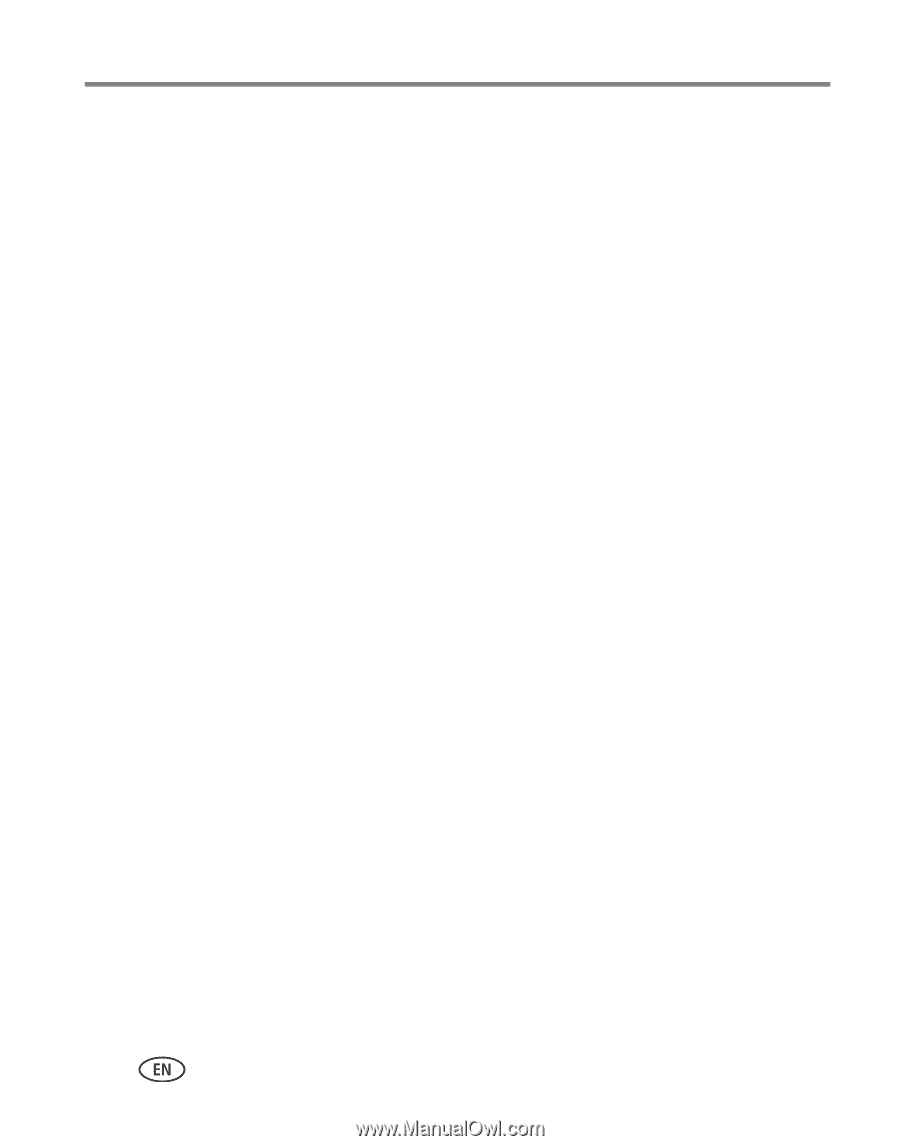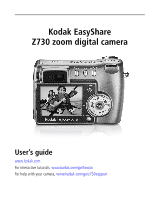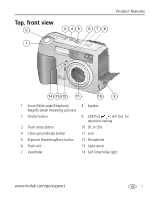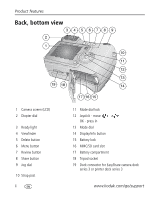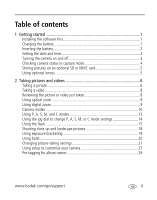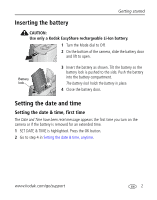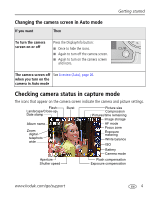iv
www.kodak.com/go/support
Table of contents
3
Reviewing pictures and videos
............................................................
31
Viewing single pictures and videos
..............................................................
31
Viewing multiple pictures and videos
...........................................................
32
Playing a video
............................................................................................
32
Deleting pictures and videos
........................................................................
33
Magnifying pictures
.....................................................................................
33
Changing optional review settings
...............................................................
34
Protecting pictures and videos from deletion
................................................
34
Tagging pictures/videos for albums
..............................................................
35
Running a slide show
..................................................................................
36
Displaying pictures and videos on a television
..............................................
37
Copying pictures and videos
........................................................................
37
Viewing picture/video information
...............................................................
38
4
Installing the software
........................................................................
39
Install the software
.....................................................................................
39
5
Sharing pictures and videos
................................................................
40
When can I tag my pictures and videos?
......................................................
40
Tagging pictures for printing
........................................................................
41
Tagging pictures and videos for emailing
.....................................................
42
Tagging pictures as favorites
.......................................................................
43
6
Transferring and printing pictures
.......................................................
46
Transferring pictures/videos with the USB cable
...........................................
46
Printing pictures
..........................................................................................
47