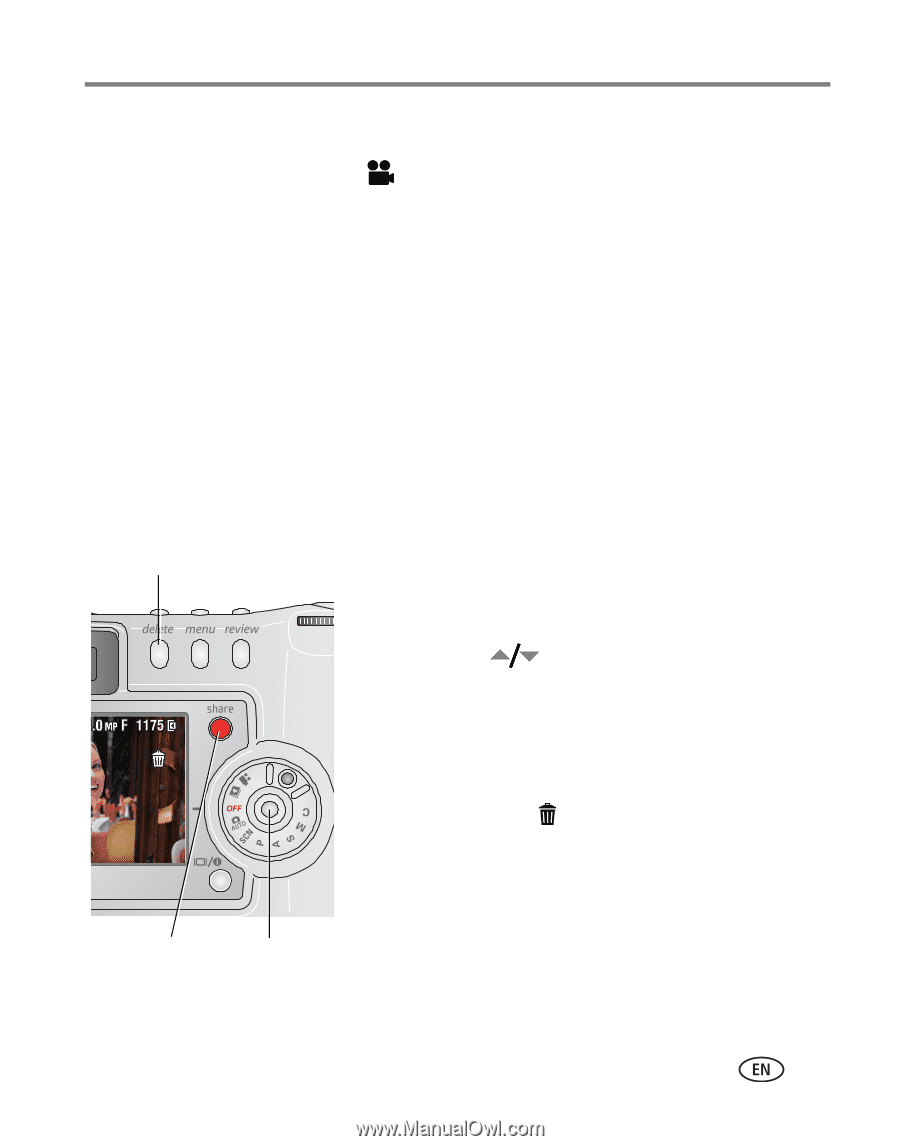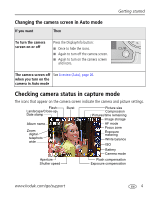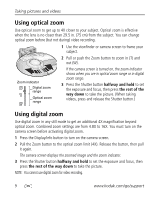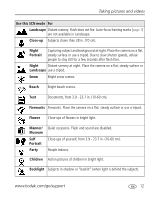Kodak Z730 User Manual - Page 15
Taking a video, Reviewing the picture or video just taken, Review, Play video, Share, Delete
 |
UPC - 041778857960
View all Kodak Z730 manuals
Add to My Manuals
Save this manual to your list of manuals |
Page 15 highlights
Taking pictures and videos Taking a video 1 Turn the Mode dial to Video . 2 Use the viewfinder or camera screen to frame your subject. 3 Press the Shutter button completely down and release. To stop recording, press and release the Shutter button again. NOTE: If you prefer, press the Shutter button completely down and hold it for more than 2 seconds to begin recording. To stop recording, release the Shutter button. You can change optical zoom before (but not during) video recording. Reviewing the picture or video just taken After you take a picture or video, the camera screen displays a Quickview for approximately 5 seconds. While the picture or video is displayed, you can: Delete ■ Review: If you take no action, the picture/video is saved. ■ Play (video): Press the OK button to play the video. Press to adjust the volume. ■ Share: Press the Share button to tag a picture/video for email or as a favorite, or to tag a picture for print. (See page 40.) ■ Delete: Press the Delete button while the picture/video and are displayed. Share OK NOTE: Only the final picture of a burst series (see page 20) is displayed during Quickview. If you select Delete, all pictures in the burst series are deleted. To delete selectively, do so in Review. (See page 33.) www.kodak.com/go/support 8