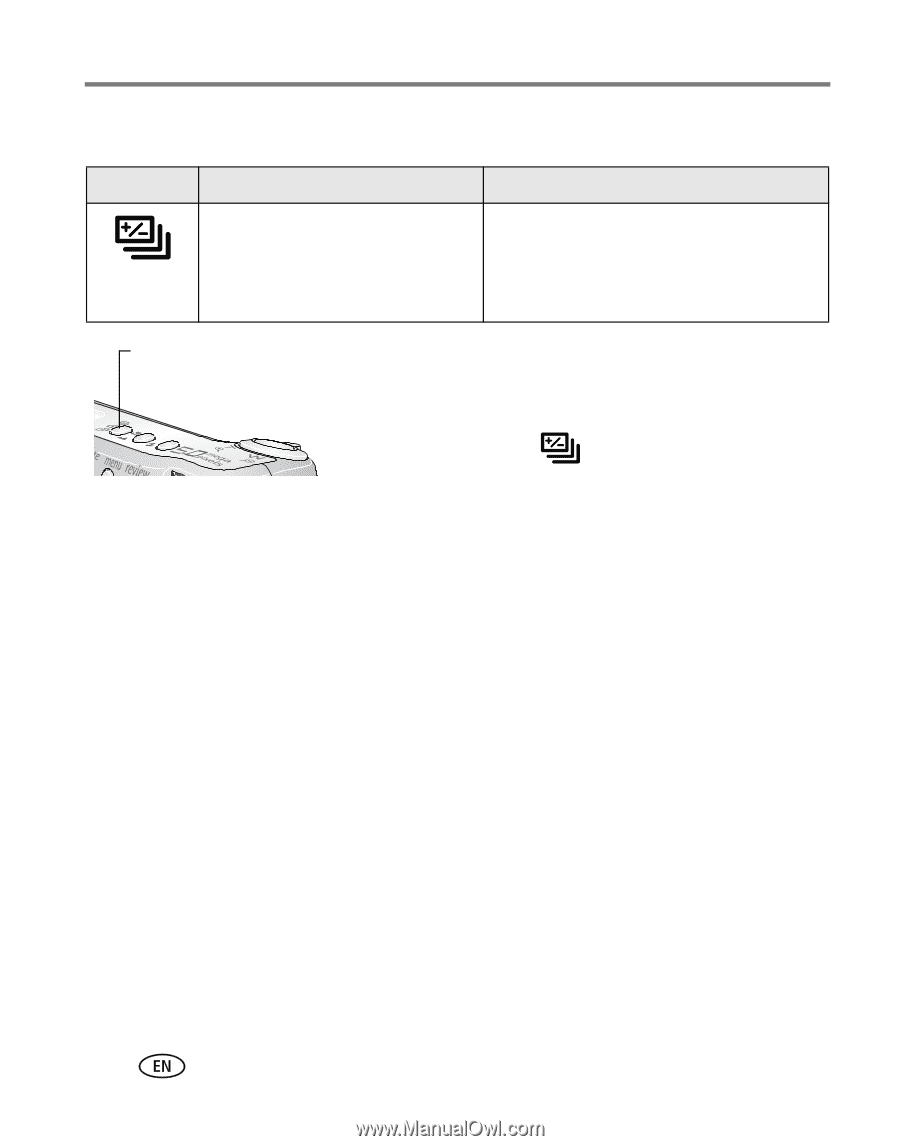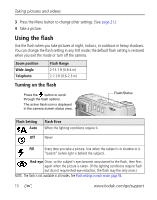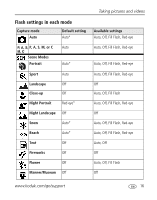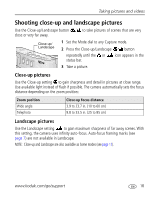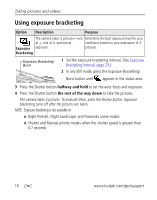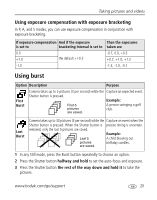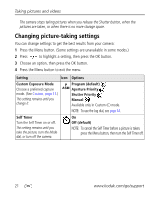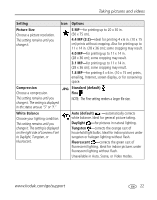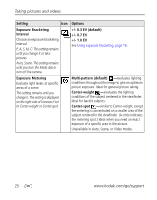Kodak Z730 User Manual - Page 26
Using exposure bracketing, halfway and hold, the rest of the way down - manual
 |
UPC - 041778857960
View all Kodak Z730 manuals
Add to My Manuals
Save this manual to your list of manuals |
Page 26 highlights
Taking pictures and videos Using exposure bracketing Option Description Purpose The camera takes 3 pictures-one Determine the best exposure level for your at +, one at 0, and one at - conditions based on your evaluation of 3 Exposure exposure. pictures. Bracketing Exposure Bracketing/ Burst 1 Set the exposure bracketing interval. (See Exposure Bracketing Interval, page 23.) 2 In any Still mode, press the Exposure Bracketing/ Burst button until appears in the status area. 3 Press the Shutter button halfway and hold to set the auto-focus and exposure. 4 Press the Shutter button the rest of the way down to take the pictures. The camera takes 3 pictures. To evaluate them, press the Review button. Exposure bracketing turns off after the pictures are taken. NOTE: Exposure bracketing is not available in: ■ Night Portrait, Night Landscape, and Fireworks scene modes ■ Shutter and Manual priority modes when the shutter speed is greater than 0.7 seconds 19 www.kodak.com/go/support