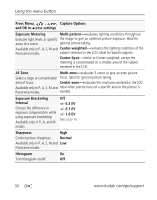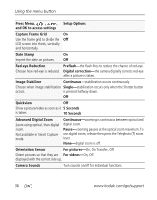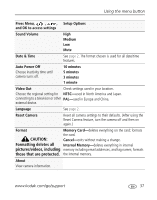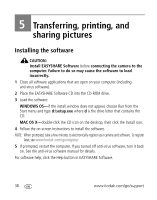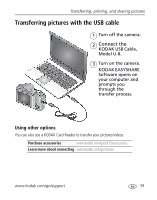Kodak Z915 User Manual - Page 40
Capture Options, Exposure Bracketing
 |
UPC - 041771699765
View all Kodak Z915 manuals
Add to My Manuals
Save this manual to your list of manuals |
Page 40 highlights
Using the menu button Press Menu, , , Capture Options and OK to access settings Exposure Metering Multi-pattern-evaluates lighting conditions throughout Evaluate light levels at specific the image to give an optimum picture exposure. Ideal for areas of a scene. general picture taking. Available only in P, A, S, M and Center-weighted-evaluates the lighting conditions of the Panorama modes. subject centered in the LCD. Ideal for backlit subjects. Center-Spot-similar to Center-weighted, except the metering is concentrated on a smaller area of the subject centered in the LCD. AF Zone Multi-zone-evaluates 5 zones to give an even picture Select a large or concentrated focus. Ideal for general picture taking. area of focus. Center-zone-evaluates the small area centered in the LCD. Available only in P, A, S, M and Ideal when precise focus of a specific area in the picture is Panorama modes. needed. Exposure Bracketing Interval Choose the difference in exposure compensation while using exposure bracketing. Available only in P, A, and M modes. Off +/- 0.3 EV +/- 0.7 EV +/- 1.0 EV See page 16. Sharpness High Control picture sharpness. Normal Available only in P, A, S, M and Low Panorama modes. Histogram On Turn histogram on/off. Off 34 www.kodak.com/go/support