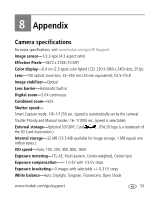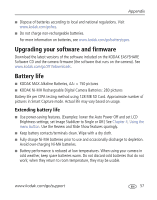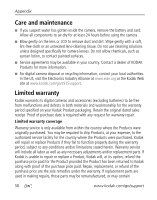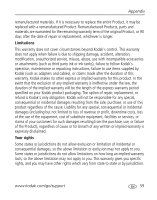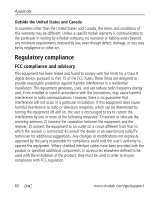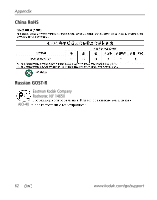Kodak Z915 User Manual - Page 63
Upgrading your software and firmware, Battery life, Extending battery life
 |
UPC - 041771699765
View all Kodak Z915 manuals
Add to My Manuals
Save this manual to your list of manuals |
Page 63 highlights
Appendix ■ Dispose of batteries according to local and national regulations. Visit www.kodak.com/go/kes. ■ Do not charge non-rechargeable batteries. For more information on batteries, see www.kodak.com/go/batterytypes. Upgrading your software and firmware Download the latest versions of the software included on the KODAK EASYSHARE Software CD and the camera firmware (the software that runs on the camera). See www.kodak.com/go/z915downloads. Battery life ■ KODAK MAX Alkaline Batteries, AA: < 150 pictures ■ KODAK Ni-MH Rechargeable Digital Camera Batteries: 280 pictures Battery life per CIPA testing method using 128 MB SD Card. Approximate number of pictures in Smart Capture mode. Actual life may vary based on usage. Extending battery life ■ Use power-saving features. (Examples: lower the Auto Power Off and set LCD Brightness settings; set Image Stabilizer to Single or Off.) See Chapter 4, Using the menu button. Use the Review and Slide Show features sparingly. ■ Keep battery contacts/terminals clean. Wipe with a dry cloth. ■ Fully charge Ni-MH batteries prior to use and occasionally discharge to depletion. Avoid over-charging Ni-MH batteries. ■ Battery performance is reduced at low temperatures. When using your camera in cold weather, keep spare batteries warm. Do not discard cold batteries that do not work; when they return to room temperature, they may be usable. www.kodak.com/go/support 57