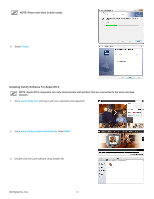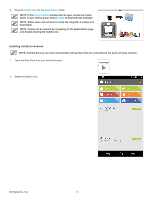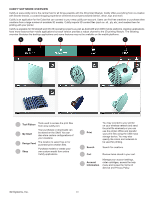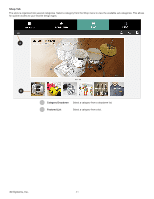Konica Minolta 3D Cube Printer Cube3 User Guide - Page 41
Installing Cubify for iOS
 |
View all Konica Minolta 3D Cube Printer manuals
Add to My Manuals
Save this manual to your list of manuals |
Page 41 highlights
Installing Cubify for iOS NOTE: iOS devices can only communicate with printers that are connected to the same wireless network. 1. Locate the Cubify application from the App Store and select it. 2. Download the application to your iOS device. 3D Systems, Inc. 37

37
3D Systems, Inc
.
Installing Cubify for iOS
NOTE: iOS devices can only communicate with printers that are connected to the same wireless network°
1°
Locate the Cubify application from the App Store and select it°
2°
Download the application to your iOS device°