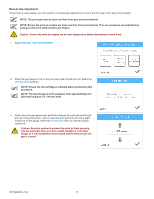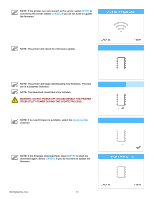Konica Minolta 3D Cube Printer Cube3 User Guide - Page 94
Warning: Do Not Power Off Or Disconnect The Printer, From Utility Power During The Update Process°
 |
View all Konica Minolta 3D Cube Printer manuals
Add to My Manuals
Save this manual to your list of manuals |
Page 94 highlights
NOTE: If the printer can not connect to the server, select RETRY to connect to the server. Select CANCEL if you do not want to update the firmware. NOTE: The printer will check for a firmware update. NOTE: The printer will begin downloading new firmware. The blue bar is a progress indicator. NOTE: The download could take a few minutes. WARNING: DO NOT POWER OFF OR DISCONNECT THE PRINTER FROM UTILITY POWER DURING THE UPDATE PROCESS. NOTE: If no new firmware is available, select the checkmark to continue. NOTE: If the firmware download fails, select RETRY to start the download again. Select CANCEL if you do not want to update the firmware. 3D Systems, Inc. 90
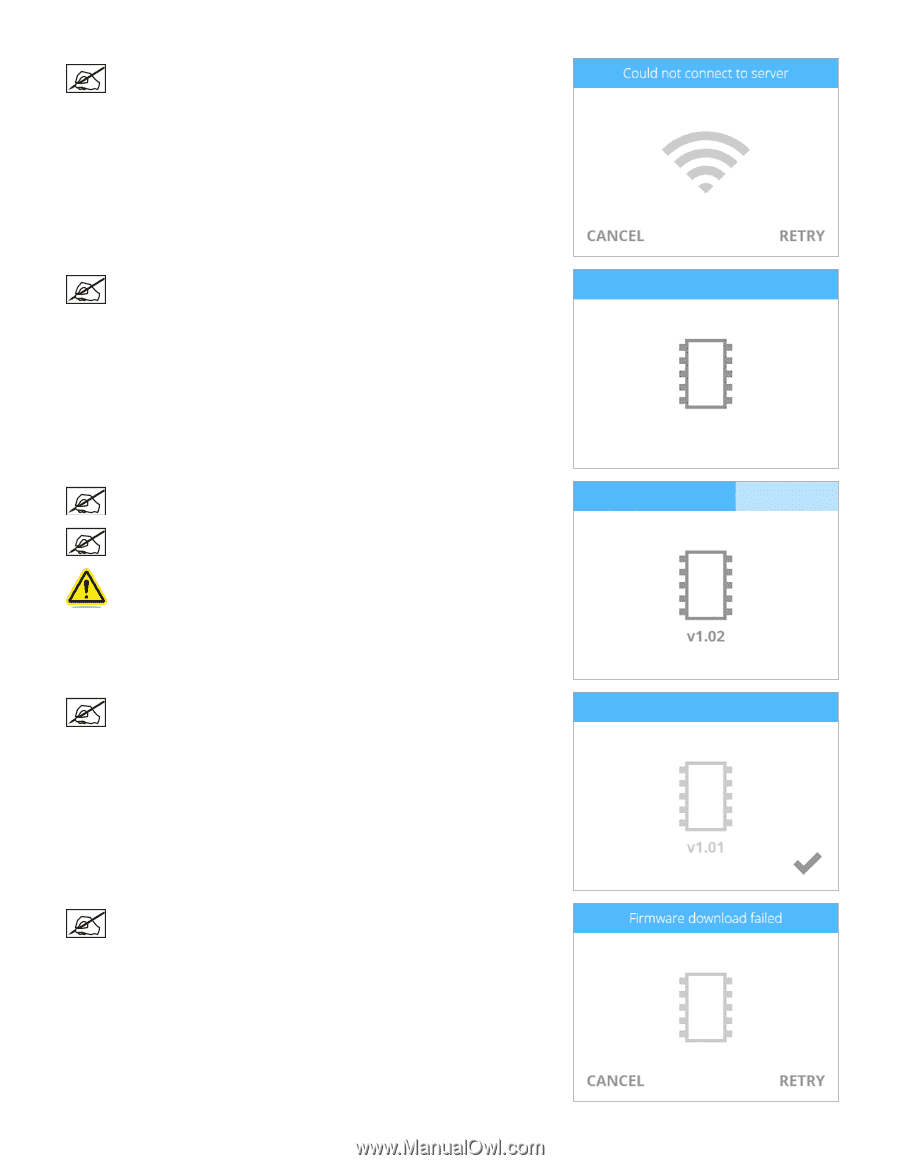
90
3D Systems, Inc
.
NOTE: If the printer can not connect to the server, select
RETRY
to
connect to the server° Select
CANCEL
if you do not want to update
the firmware.
NOTE: The printer will check for a firmware update.
NOTE: The printer will begin downloading new firmware. The blue
bar is a progress indicator°
NOTE: The download could take a few minutes°
WARNING: DO NOT POWER OFF OR DISCONNECT THE PRINTER
FROM UTILITY POWER DURING THE UPDATE PROCESS°
NOTE: If no new firmware is available, select the
checkmark
to
continue°
NOTE: If the firmware download fails, select
RETRY
to start the
download again° Select
CANCEL
if you do not want to update the
firmware.