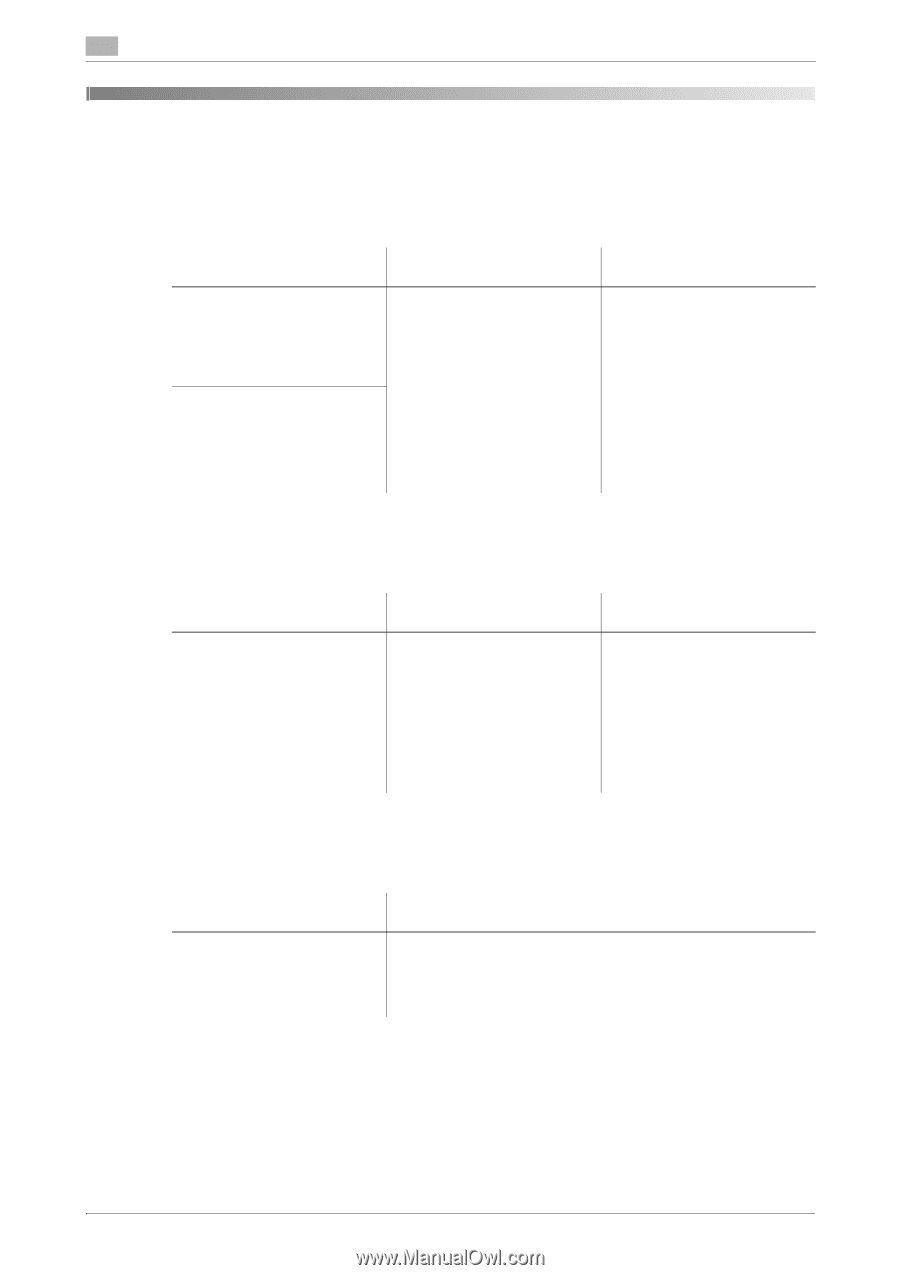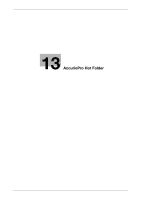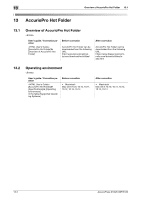Konica Minolta AccurioPress 6136 AccurioPress 6136/6136P/610 User Guide Additi - Page 103
Overview of Scope Web Connection, Register Support Information], Network] tab: [TCP/IP Setting]
 |
View all Konica Minolta AccurioPress 6136 manuals
Add to My Manuals
Save this manual to your list of manuals |
Page 103 highlights
14 Overview of PageScope Web Connection 14.1 14 PageScope Web Connection 14.1 Overview of PageScope Web Connection User's guide / Correction position [PageScope Web Connection] ) [Overview of PageScope Web Connection] ) [Administrator Mode Screen] In the table Before correction To jump to the screen where the version information and copyright are displayed, click the PageScope Web Connection logo. To jump to the following website, click the PageScope Web Connection logo on the screen. http://www.pagescope.com The Model Name indicates the model name of the machine that you use. After correction To jump to the screen where the version information and copyright are displayed, click the PageScope Web Connection logo. To jump to the following website, click the PageScope Web Connection logo on the screen. https://www.konicaminolta.com/selector/index.html The Model Name indicates the model name of the machine that you use. 14.2 [Register Support Information] User's guide / Correction position