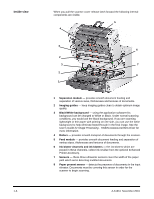Konica Minolta Kodak i4600 User Guide - Page 14
Turning on the scanner, Turning the scanner off, Power, Start/Resume
 |
View all Konica Minolta Kodak i4600 manuals
Add to My Manuals
Save this manual to your list of manuals |
Page 14 highlights
6. Secure the power cord and USB cable into the cable routing channel on the back of the scanner. Turning on the scanner • Press the Power button. When you turn on the scanner, the input elevator will open if it is not already opened and the green indicator on the Start/Resume button will flash as the scanner goes through a series of self tests. The scanner takes less than 15 seconds to complete the power-up sequence and be ready to scan. When the installation process is complete and ready to scan, the green LED on the Start/Resume button will stop flashing and remain constant and the number 1 will be displayed in the function window. If any other number is displayed, see the section entitled, "LED error codes" in Chapter 6 for an explanation of these codes. Turning the scanner off • Press the Power button for one second. 2-4 A-61651 November 2010