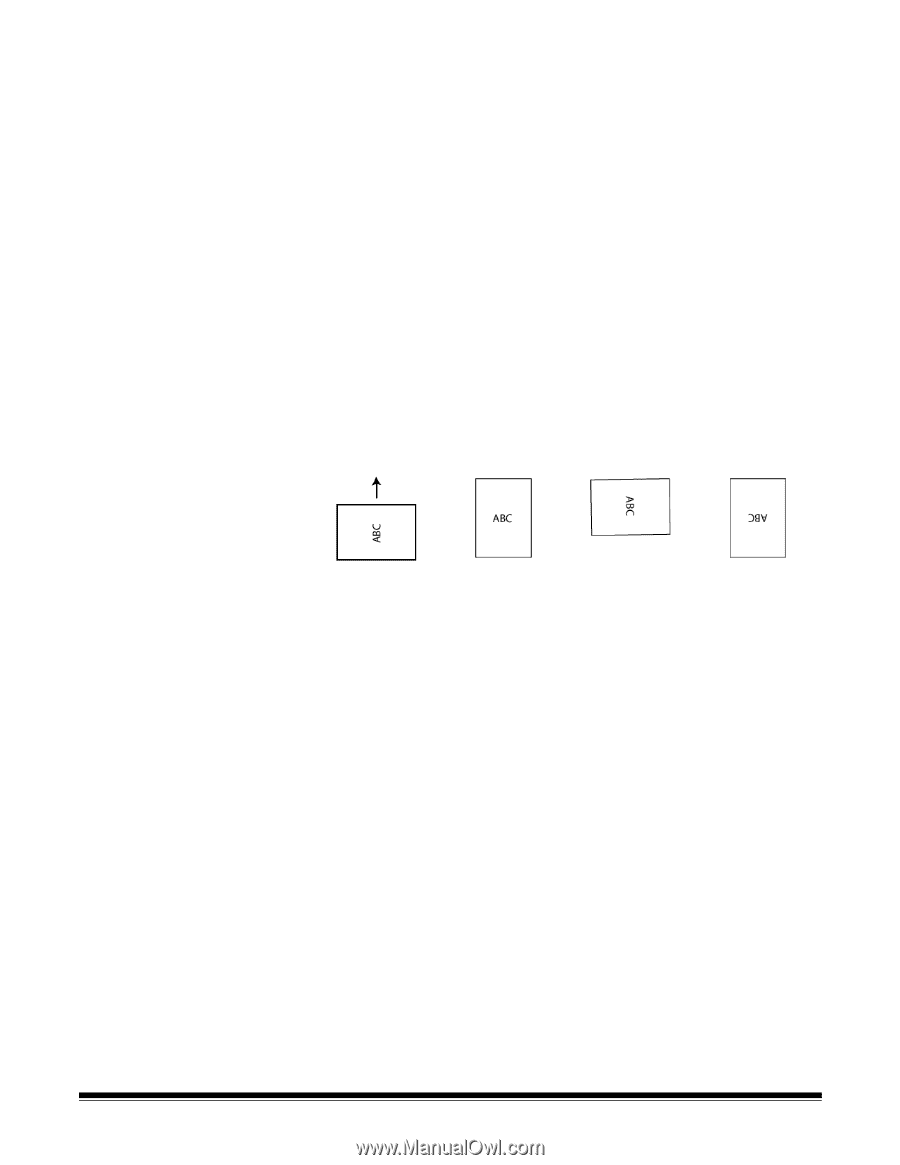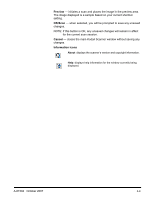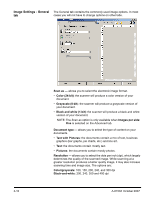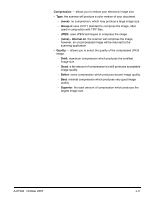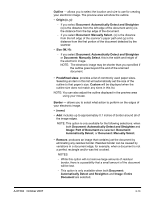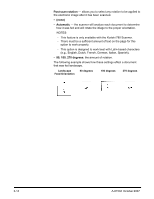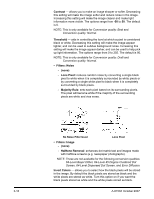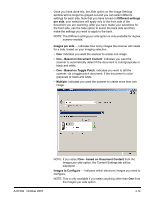Konica Minolta Kodak i780 Image Processing Guide - Page 32
e.g., English, Dutch, French, German, Italian, Spanish., Post scan rotation, Automatic
 |
View all Konica Minolta Kodak i780 manuals
Add to My Manuals
Save this manual to your list of manuals |
Page 32 highlights
Post scan rotation - allows you to select any rotation to be applied to the electronic image after it has been scanned. • (none) • Automatic - the scanner will analyze each document to determine how it was fed and will rotate the image to the proper orientation. NOTES: - This feature is only available with the Kodak i780 Scanner. - There must be a sufficient amount of text on the page for this option to work properly. - This option is designed to work best with Latin-based characters (e.g., English, Dutch, French, German, Italian, Spanish). • 90, 180, 270 degrees: the amount of rotation. The following example shows how these settings effect a document that was fed landscape. Landscape Feed Orientation 90 degrees 180 degrees 270 degrees 3-14 A-61504 October 2007