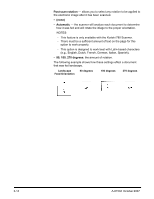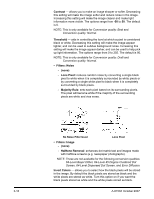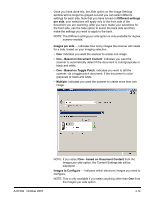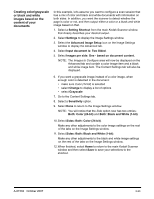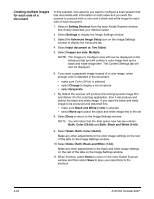Konica Minolta Kodak i780 Image Processing Guide - Page 37
One - Based on Document Content, One - Based on Toggle Patch
 |
View all Konica Minolta Kodak i780 manuals
Add to My Manuals
Save this manual to your list of manuals |
Page 37 highlights
Once you have done this, the Side option on the Image Settings window will no longer be grayed out and you can select different settings for each side. Now that you have turned on Different settings per side, your selections will apply only to the front side of the document you are scanning. After you have made your selections for the front side, use the Side option to select the back side and then make the settings you want to apply to the back. NOTE: The Different settings per side option is only available for duplex scanner models. Images per side - indicates how many images the scanner will create for a side, based on your imaging selection. • One: indicates you want the scanner to create one image. • One - Based on Document Content: indicates you want the scanner to automatically detect if the document is color/grayscale or black and white. • One - Based on Toggle Patch: indicates you want to tell the scanner, via a toggle patch document, if the document is color/ grayscale or black and white. • Multiple: indicates you want the scanner to create more than one image. A-61504 October 2007 NOTE: If you select One - based on Document Content from the Images per side option, the Content Settings tab will be displayed. Images to Configure - indicates which electronic images you need to configure. NOTE: This is only available if you select anything other than One from the Images per side option. 3-19