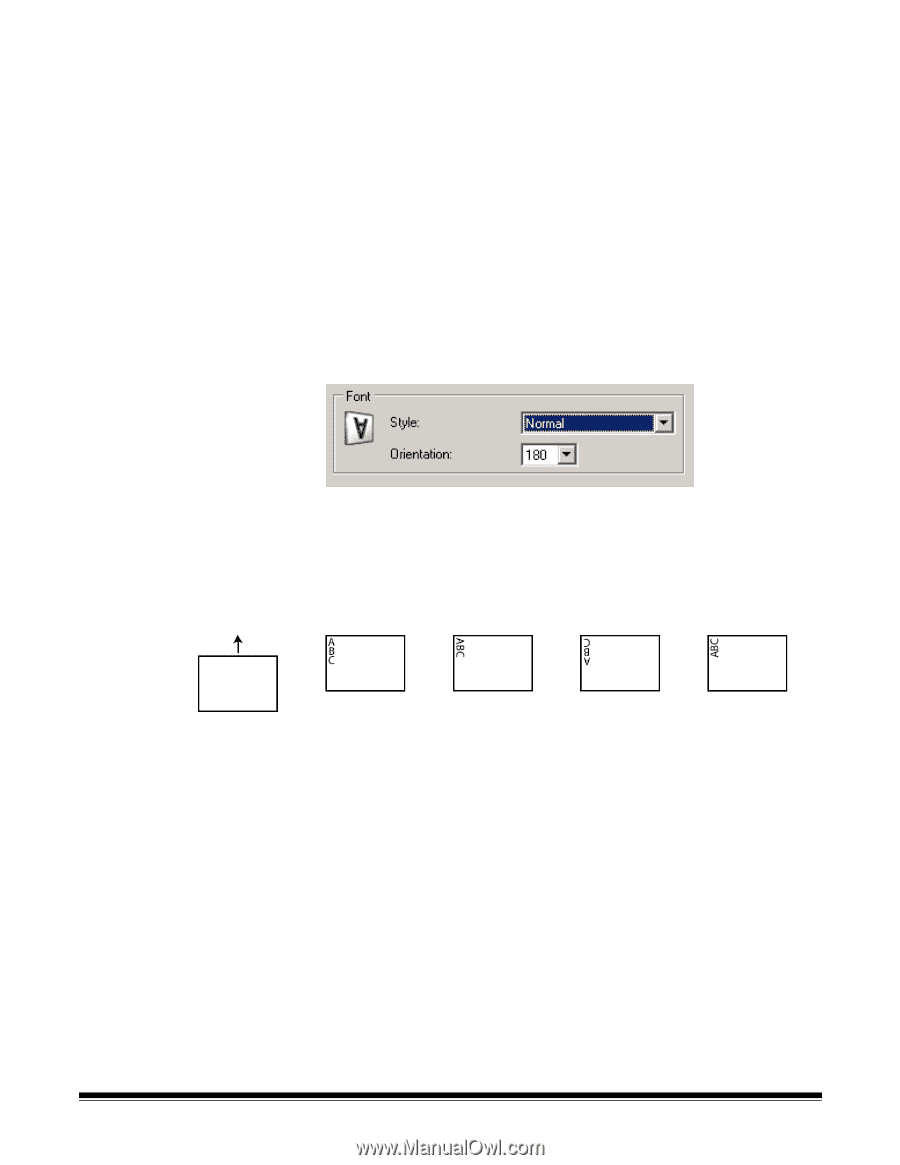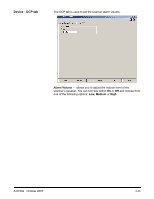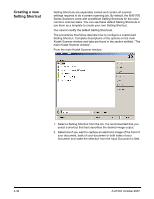Konica Minolta Kodak i780 Image Processing Guide - Page 49
Space, Message, Template: Example, Style, Normal, Orientation
 |
View all Konica Minolta Kodak i780 manuals
Add to My Manuals
Save this manual to your list of manuals |
Page 49 highlights
• Space: adds a space. • Message: allows you to specify custom text to be included in your print string. A maximum of 20 characters is allowed. You can have up to 6 unique messages. NOTE: To view the Japanese characters correctly you must get the MS Gothic font set by installing the Microsoft Global IME 5.01 for Japanese - with Language Pack, English Language Version which can be found at http://www.microsoft.com/ msdownload/iebuild/ime5_win32/en/ime5_win32.htm. Template: Example - shows a sample of what the print string will look like. As you select items in the Format list, the corresponding portion within the example will be highlighted. Font - you can select what orientation you want your information to be printed. • Style: available character styles are: Normal and Bold. • Orientation: while the characters are printed vertically (starting at the lead edge of the document) this allows you to select the orientation of the print string. Available options are: 0, 90, 180, 270. Feed Direction 0 90 180 270 Offset from lead edge - select a value from 0.35 to 33.5 inches to determine how far the printed information will appear from the leading edge of the document. NOTES: • Printing automatically stops 6.3 mm (1/4-inch) from the trailing edge of the document even if the information has not been completely printed. • The horizontal print position is set manually on the scanner. See Chapter 4, The Enhanced Printer, in the User's Guide for information on changing the horizontal print position. A-61504 October 2007 3-31