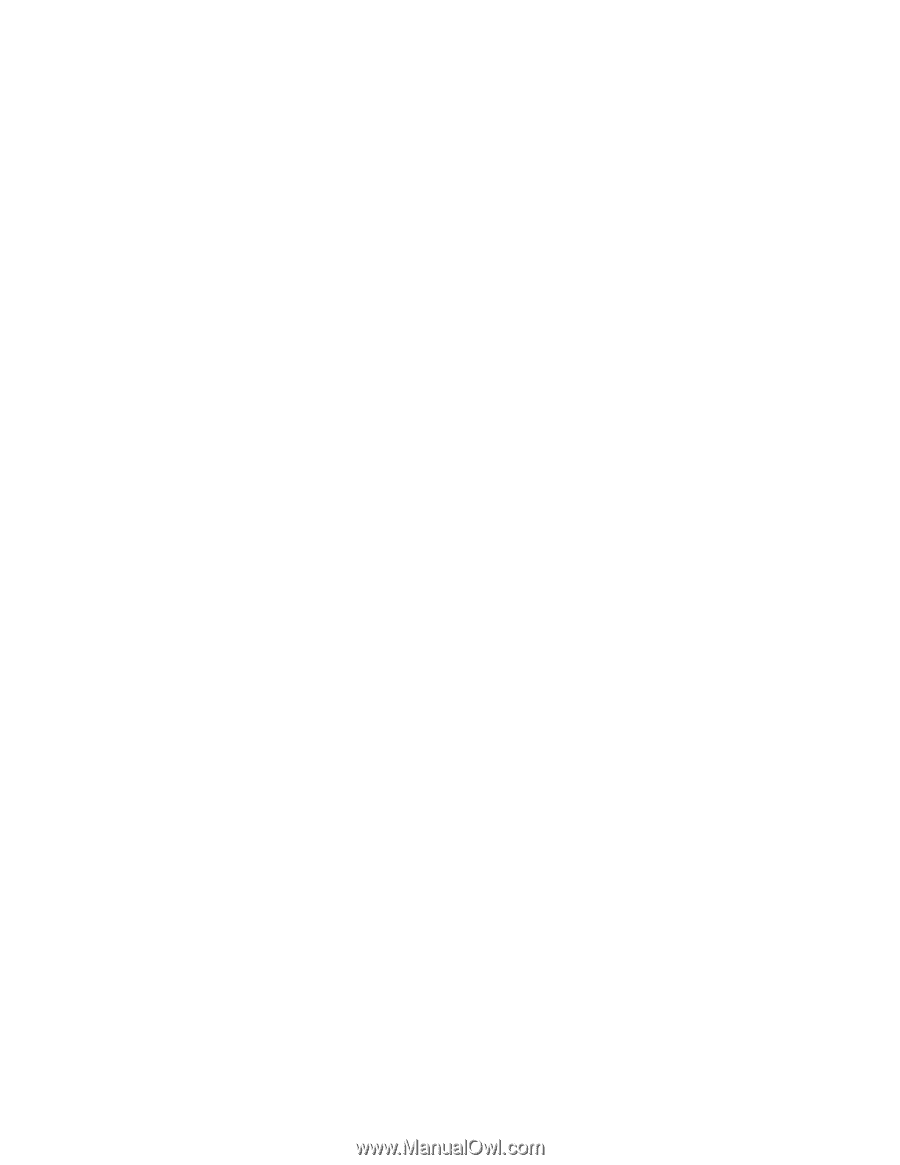User's Guide
- 6 -
Before moving the printer
.................................................................................................................
112
Moving the printer to another location
..............................................................................................
112
Shipping the printer
..........................................................................................................................
113
11—Managing the printer
..........................................................................................................................
114
Finding advanced networking and administrator information
...............................................................
114
Viewing reports
.....................................................................................................................................
114
Configuring supply notifications from the Embedded Web Server
.......................................................
114
Copying printer settings to other printers
..............................................................................................
116
12—Clearing jams
.....................................................................................................................................
117
Avoiding jams
........................................................................................................................................
117
Accessing jam areas
.............................................................................................................................
119
[x]-page jam, open front door. [20y.xx]
.................................................................................................
120
[x]-page jam, open rear door. [20y.xx]
..................................................................................................
124
[x]-page jam, clear standard bin. [20y.xx]
.............................................................................................
126
[x]-page jam, remove tray 1 to clear duplex. [23y.xx]
...........................................................................
128
[x]-page jam, remove tray [x]. [24y.xx]
..................................................................................................
131
[x]-page jam, clear manual feeder. [250.xx]
.........................................................................................
134
13—Troubleshooting
.................................................................................................................................
136
Understanding the printer messages
....................................................................................................
136
Toner cartridge messages
................................................................................................................
136
Imaging unit messages
....................................................................................................................
145
Paper loading messages
..................................................................................................................
151
Printer communication error messages
............................................................................................
165
Insufficient memory error messages
................................................................................................
171
Miscellaneous messages
.................................................................................................................
175
Solving printer problems
.......................................................................................................................
181
Basic printer problems
......................................................................................................................
181
Option problems
...............................................................................................................................
184
Paper feed problems
........................................................................................................................
187
Solving print problems
..........................................................................................................................
189