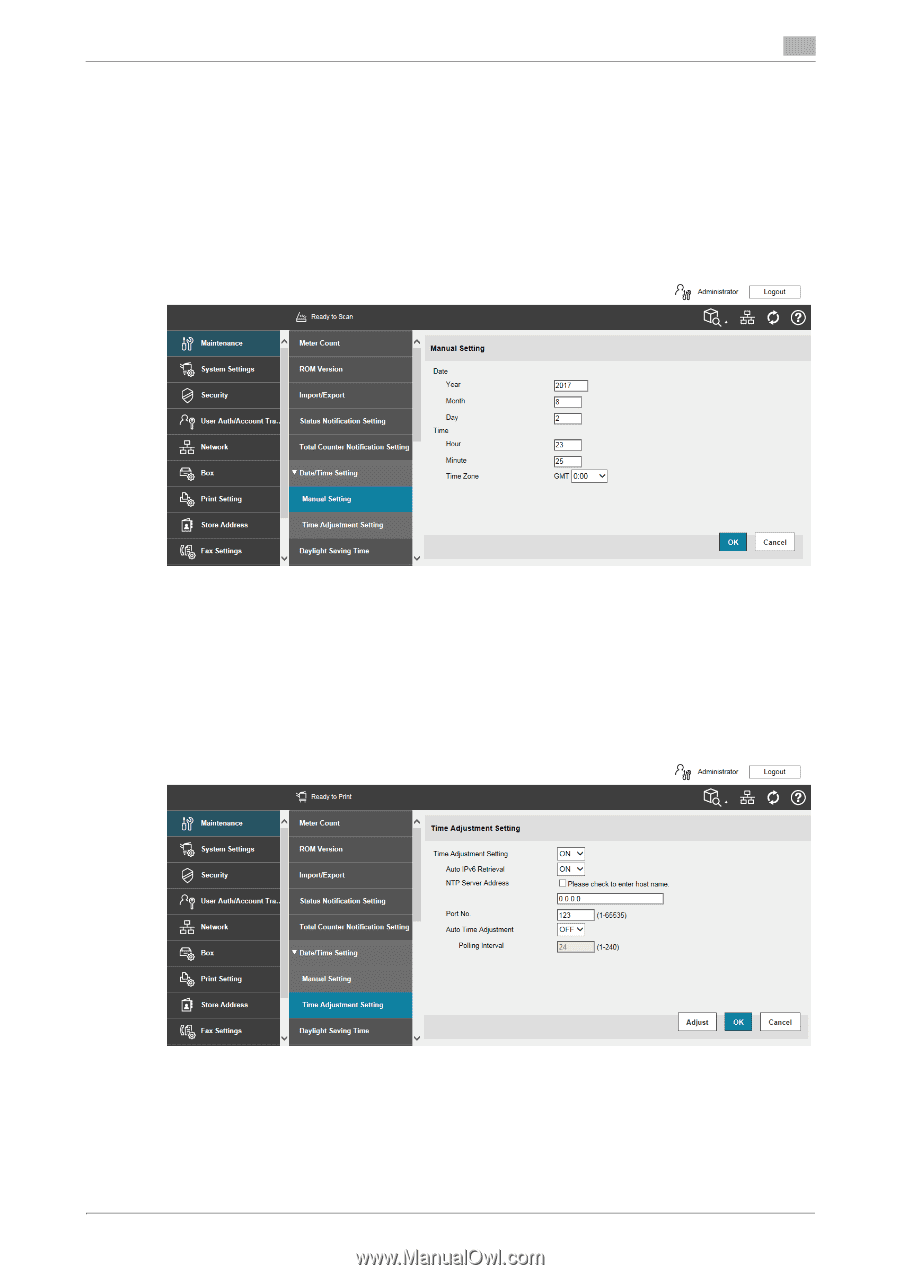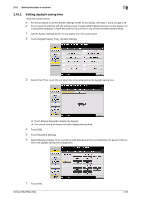Konica Minolta bizhub 658e bizhub 658e/558e/458e Security Operations User Manu - Page 109
Click [Maintenance] - [Date/Time Setting] - [Manual Setting].
 |
View all Konica Minolta bizhub 658e manuals
Add to My Manuals
Save this manual to your list of manuals |
Page 109 highlights
2.18 Setting time/date in machine 2 0 For the procedure to access the Admin Mode, see page 2-2. 0 Do not leave the machine with the Admin Mode setting screen left shown on the display. If it is abso- lutely necessary to leave the machine, be sure first to log off from the Admin Mode. 1 Start Web Connection and access the Admin Mode. 2 Click [Maintenance] - [Date/Time Setting] - [Manual Setting]. 3 Enter the time-of-day and date and click [OK]. % To correct the time-of-day, use [Time Zone] to set the time difference from the coordinated universal time (UTC). 4 Check that a message indicating that the setting is completed appears. Then, click [OK]. % To correct the time-of-day using the NTP server, make the following settings. 5 Click [Date/Time Setting] - [Time Adjustment Setting]. 6 Click [ON] from the pull-down menu of [Time Adjustment Setting], and make the necessary settings. % If [Auto Time Adjustment] is set to [ON], the machine connects to the NTP server at regular intervals to thereby adjust the time-of-day and date. In this case, use [Polling Interval] to set the interval at which the time/date adjustment is to be made (unit: hours). 7 Click [Adjust]. 8 Check that a message indicating that the adjustment is completed appears. Then, click [OK]. bizhub 658e/558e/458e 2-85