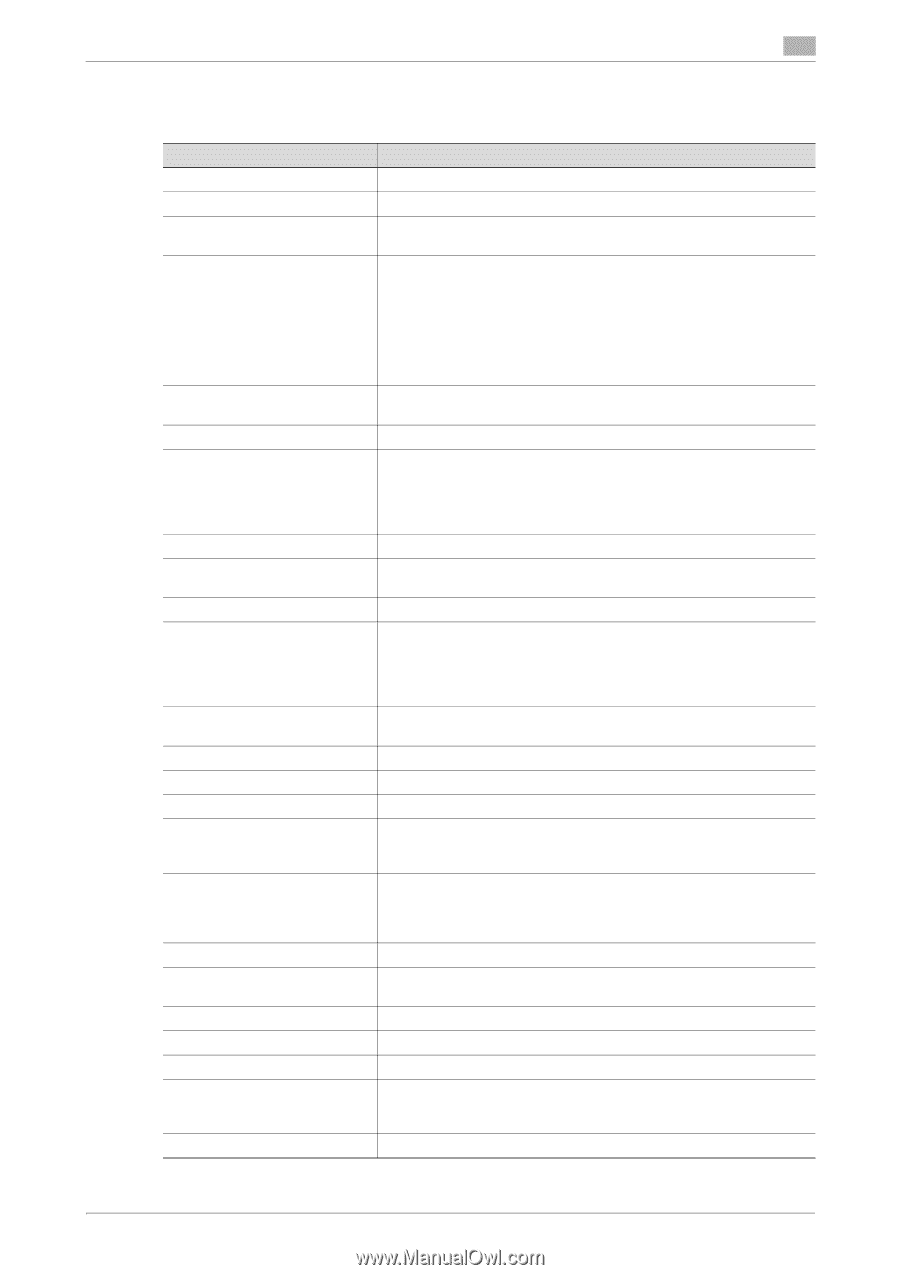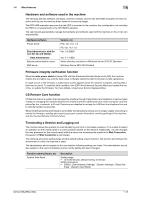Konica Minolta bizhub 658e bizhub 658e/558e/458e Security Operations User Manu - Page 21
Items of Data Cleared by Overwrite All Data Function, Prohibit Functions When Auth. Error]: Mode 1
 |
View all Konica Minolta bizhub 658e manuals
Add to My Manuals
Save this manual to your list of manuals |
Page 21 highlights
1.4 Miscellaneous 1 Items of Data Cleared by Overwrite All Data Function The Overwrite All Data function clears the following items of data. Items of Data Cleared User registration data Account track registration data Destination recipient data files Box registration data/file Device certificate (SSL/TLS certificate) Audit Log Image files Enhanced Security Mode Administrator Password Password Rules Prohibited Functions When Authentication Error Confidential Document Access Method Print Data Capture Overwrite HDD Data Encryption Key FW Update (USB) Perm. Sett. / Password Job Log Usage Set. SSL-compliant protocol SSL encryption strength User Authentication Settings Account Track Settings ID & Print Settings Network Setting Daylight Saving Time Description Deletes all user-related data that has been registered Deletes all account track-related data that has been registered Deletes all destination recipient data including e-mail addresses and telephone numbers Deletes all registered information and saved files relating to the following user boxes. Data to be deleted depends on the type of user box • Annotation User Box • Memory RX User Box • Password Encrypted PDF User Box • ID & Print User Box • Secure Print User Box Deletes the current set Device certificate (SSL/TLS certificate) Deletes audit log that has been saved • Image files other than Secure Print documents, ID & Print documents, and User Box files • Data files left in the HDD data space, used as image files and not deleted through the general deletion operation • Temporary data files generated during print image file processing Clears the current settings, resetting it to the factory setting (OFF) Clears the current set password, resetting it to the factory setting (1234567812345678) Clears the current settings, resetting it to the factory setting (Disable) Clears the current settings, resetting the following items to the default settings • [Prohibit Functions When Auth. Error]: Mode 1 • [check count]: three times • [Release Time Settings]: 5 min. Clears the current settings, resetting it to the factory setting (Mode 1) Clears the current settings, resetting it to the factory setting (Allow) Clears the current settings, resetting it to the factory setting (No) Clears the current settings, resetting it to the factory setting (blank) Clears the current settings, resetting it to the factory setting (USB Conn. Permission Setting Preference) The password is blank Clears the current settings, resetting the following items to the default settings • [Job Log Usage Set.]: No • [Overwrite]: Allow Makes the protocol not complying with SSL Clears the current settings, resetting it to the factory setting (AES-256, 3DES-168, RC4-128) Clears the current settings, resetting it to the factory setting (OFF) Clears the current settings, resetting it to the factory setting (OFF) Clears the current settings, resetting it to the factory setting (OFF) Clears the current set network settings (DNS Server setting, IP Address setting, and SMTP Server setting), resetting it to the factory setting Clears the current settings, resetting it to the factory setting (No) bizhub 658e/558e/458e 1-17