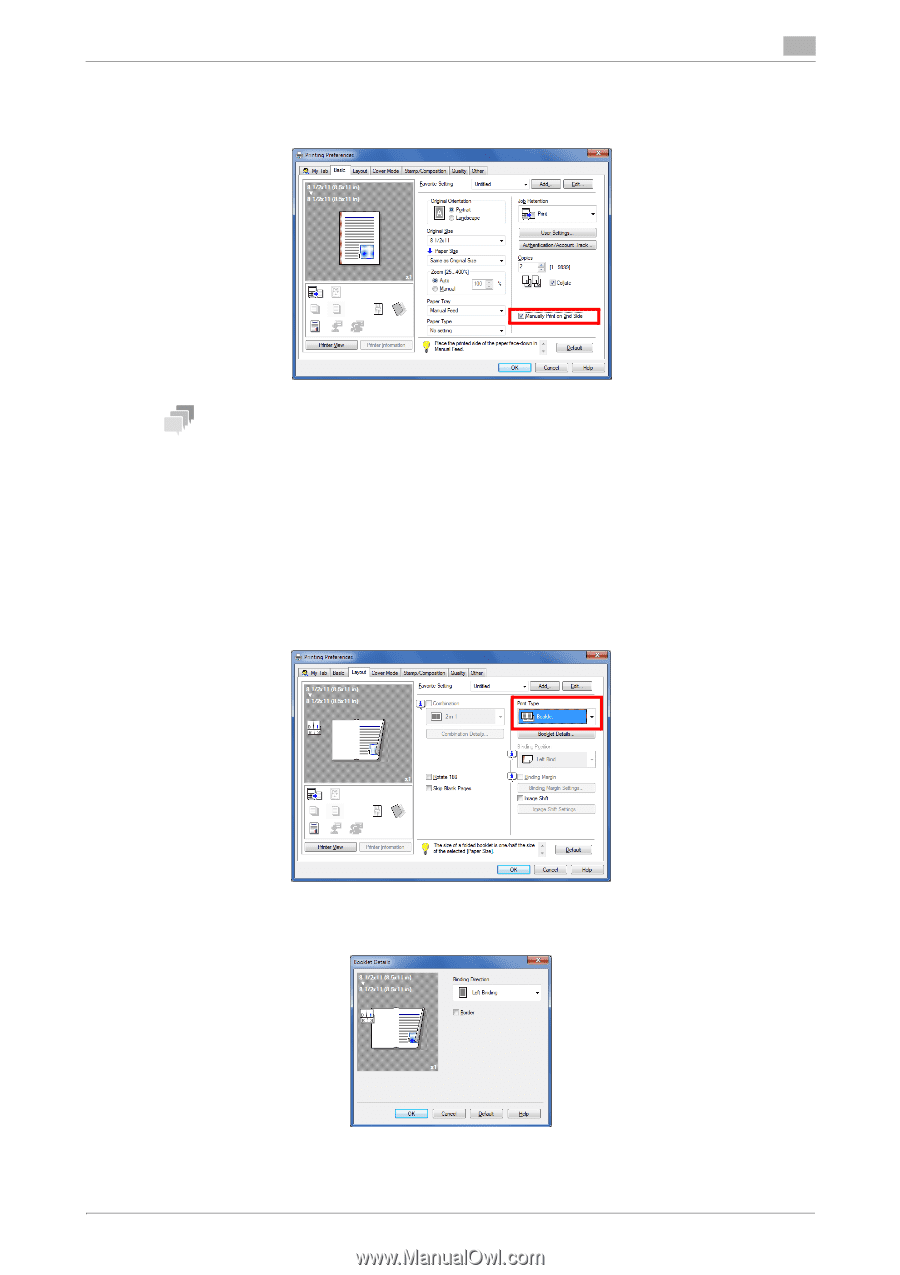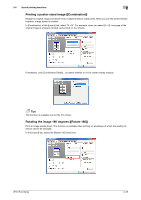Konica Minolta bizhub C3100P bizhub C3100P Print Functions User Guide - Page 33
Printing on the back side of printed sheet ([Manually Print on 2nd Side]), 2.4.4 Adjusting the layout
 |
View all Konica Minolta bizhub C3100P manuals
Add to My Manuals
Save this manual to your list of manuals |
Page 33 highlights
2.4 Useful printing functions 2 Printing on the back side of printed sheet ([Manually Print on 2nd Side]) In the [Basic] tab, select the [Manually Print on 2nd Side] check box. Tips To print data by selecting [Manually Print on 2nd Side], use the back side of paper that has already been printed on using this machine. The printing result with this setting is excluded from assurance. 2.4.4 Adjusting the layout Printing in a booklet format ([Booklet]) Sort pages of the original in booklet format to perform 2-sided printing in two-page spread. When the printed sheets are collectively folded in two, they are arranged in the page order like a book. In [Print Type] of the [Layout] tab, select [Booklet]. If necessary, click [Booklet Details...], then specify the binding position and whether or not to insert a border line between pages. [Print Functions] 2-23