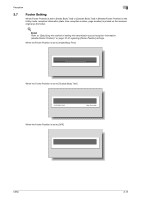Konica Minolta bizhub C650 bizhub C650 FK-502 Fax Operations User Guide - Page 106
For details on the [Auto Tray Switch ON/OFF], refer to the User's Guide [Copy Operations].
 |
View all Konica Minolta bizhub C650 manuals
Add to My Manuals
Save this manual to your list of manuals |
Page 106 highlights
Reception 3 Width of the received original Reception information recording position Length of the received original A4 [OFF] or [Inside 0 - 150 151 - 305 306 - 390 391 or more Body Text] Selected paper size [Outside Body Text] 0 - 141 5.5 × 8.5 v *1 142 - 296 8.5 × 11 w 297 - 381 8.5 × 14 w 382 or more 11 × 17 w B4 [OFF] or [Inside 0 - 232 233 or more Body Text] [Outside Body Text] 0 - 223 224 or more Selected paper size 8.5 × 11 v 11 × 17 w A3 [OFF] or [Inside 0 - 232 233 or more Body Text] [Outside Body Text] 0 - 223 224 or more Selected paper size 8.5 × 11 v 11 × 17 w *1 If "5.5 × 8.5 w" is appropriate, "5.5 × 8.5 v" is selected because it is the only possible length to set to the machine body. Width of the received original A4 Selected paper size B4 Selected paper size A3 Selected paper size Reception information recording position [OFF] or [Inside Body Text] [Outside Body Text] [OFF] or [Inside Body Text] [Outside Body Text] [OFF] or [Inside Body Text] [Outside Body Text] Length of the received original 0 - 154 0 - 146 A5 v 0 - 195 0 - 186 B5 v 0 - 226 0 - 217 A4 v 155 - 314 147 - 306 A4 w 196 - 395 187 - 386 B4 w 227 or more 218 or more A3 w 315 - 386 307 - 378 B4 w 396 or more 387 or more A3 w 387 or more 379 or more A3 w Step 2: Selecting the actual paper for printing Whether or not the appropriate paper size determined in Step 1 is loaded in the machine is confirmed. Appropriate paper size is loaded: Printing starts. Appropriate paper size is not loaded or [Auto Tray Switch ON/OFF] (Auto tray changeover function) of the corresponding paper tray is set to [Restrict]: Next, the appropriate paper is sequentially checked from the top. At this time, if [Print Separate Fax Pages] in the Utility mode is set to [ON], the paper is checked so that pages are divided and then printing is conducted. 2 Note For details on the [Auto Tray Switch ON/OFF], refer to the User's Guide [Copy Operations]. C650 3-8