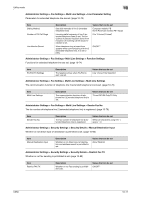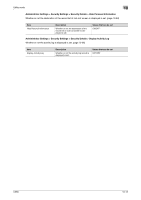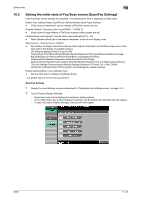Konica Minolta bizhub C650 bizhub C650 FK-502 Fax Operations User Guide - Page 230
Administrator Settings > Fax Settings > PBX Connection Setting
 |
View all Konica Minolta bizhub C650 manuals
Add to My Manuals
Save this manual to your list of manuals |
Page 230 highlights
Utility mode 10 Administrator Settings > Fax Settings > PBX Connection Setting The connection procedure of PBX telephone line is set. (page 10-67) Item PBX Connection Setting Description This machine is valid when connected to PBX telephone line. When these settings are valid, external line number is set within the range 09999. The Outside line number is a number to connect to Outside line as 0 of 0 transmission. When fax number registered in Program destination and Address Book is set in ISD, ISD number set here is dialed before the registered telephone number. Values that can be set (Outside line number setting) / No* Administrator Setting > Fax Setting > Report Settings The printing method for report is set (page 10-69) Item Activity Report TX Result Report Sequential TX result Report Timer Reservation TX Report Confidential RX Report Bulletin TX Report Relay TX Result Report Relay Request Report PC-FAX TX Error Report Broadcast Result Report TX Report Check Description Select whether or not to print the report, and when to print it. If "Daily" is selected, the report is printed every day at a fixed time. If "100/daily" is selected, a report is printed that contains information about the latest 100 communications that were completed since the last report was printed. In addition, the report is printed every day at a fixed time. Whether or not to print the report is set and when the report is to be printed is set. The printing methods for broadcast result report are set. Whether or not to display the transmission report selection screen is set. When set to [ON], it is displayed every time there is a transmission. Values that can be set ON*/OFF Following settings are made when set to [ON]. Output Settings: Daily/ Every 100 Comm.*/100/Daily If "Daily" or "100/daily" is selected, settings can be specified for the following. Output Time Settings: 00:00 to 23:59 (9:00*) ON/If TX Fails*/OFF ON*/OFF ON*/OFF ON*/OFF ON*/OFF ON*/OFF ON*/OFF ON/OFF* All Destinations*/Each Destination ON/OFF* Administrator Settings > Fax Settings > Job Settings List List of Fax setup values specified in this machine can be printed. (page 11-38) C650 10-10